Instructions for the Deactivation of Cat ET and SIS CAT service software follow the same format.
The examples that are shown in this presentation represent the Cat ET procedure.
Please follow the same process for SIS DVD.
Deactivation – Caterpillar ET
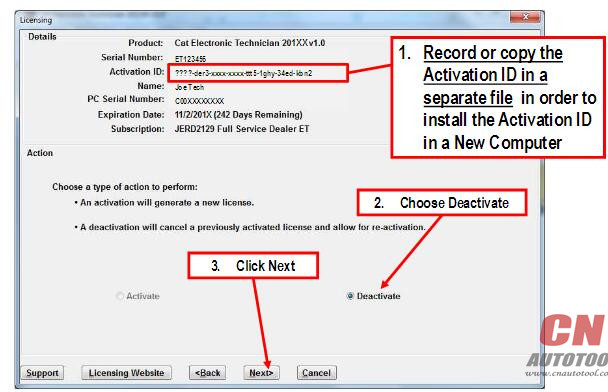
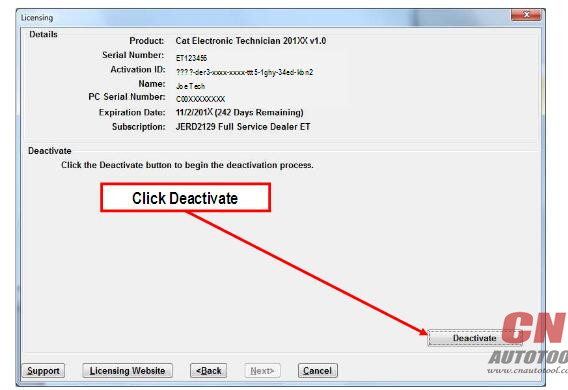
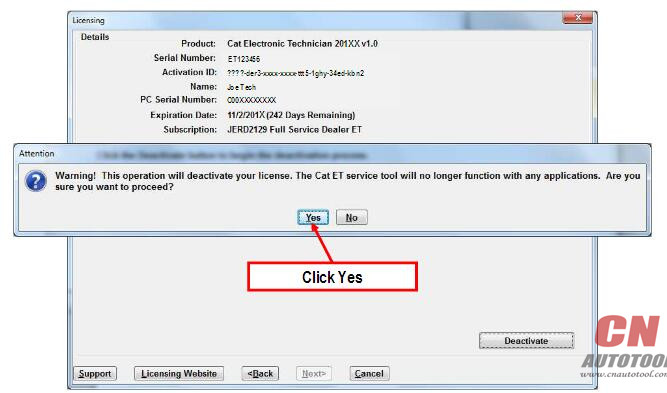
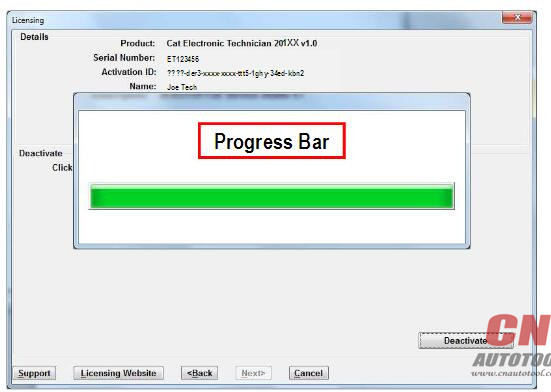
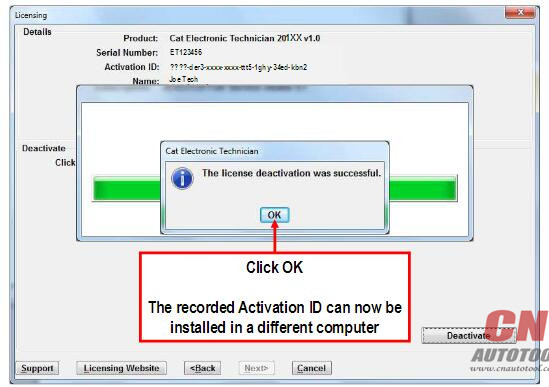
Revoke Licenses – Cat ET & SIS DVD
Computers can be lost, smashed, stolen, etc.
Cat ET or SIS DVD Licenses may be Revoked
Revoked Licenses may be REPLACED
Revoked Licenses may be NOT REPLACED
Revoke and Replace License – Cat ET
If a license is Revoked and Replaced, the Total License count in an Order Increases
-> Order XYZ of 10 TOTAL Licenses Exists
5 Licenses are Unassigned and Available
5 Licenses are Assigned
10 total licenses in Order XYZ
-> If one of the 5 Assigned Licenses from CnAutotool.com is Revoked and Replaced
6 Licenses are Unassigned and Available
4 Licenses are Assigned
1 License is REVOKED
11 total licenses in Order XYZ
Revoke and Not Replace License – Cat ET
If a license is Revoked and Not Replaced, the Licen
se count in an Order is Maintained
-> Order XYZ of 10 TOTAL Licenses Exists
5 Licenses are Unassigned and Available
5 Licenses are Assigned
10 total licenses in Order XYZ
-> If one of the 5 Assigned Licenses from Order XYZ is Revoked and Not Replaced
5 Licenses are Unassigned and Available
4 Licenses are Assigned
1 License is REVOKED
10 total licenses in Order XYZ
Revoke License – Cat ET
Revoke License
Revoke & Replace License Results
Revoke Without Replacement License Results
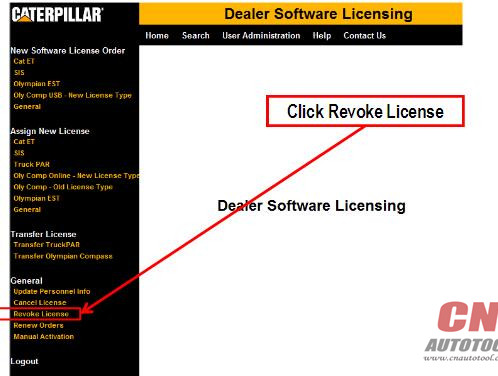
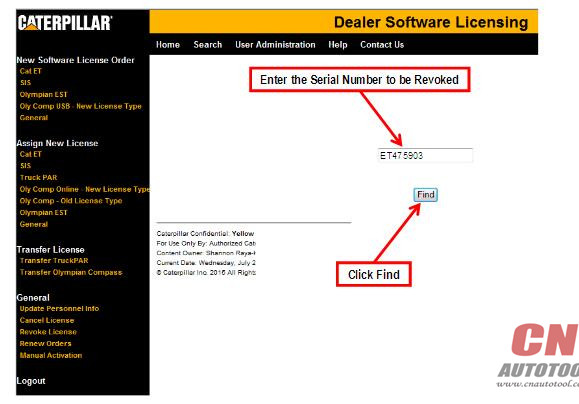
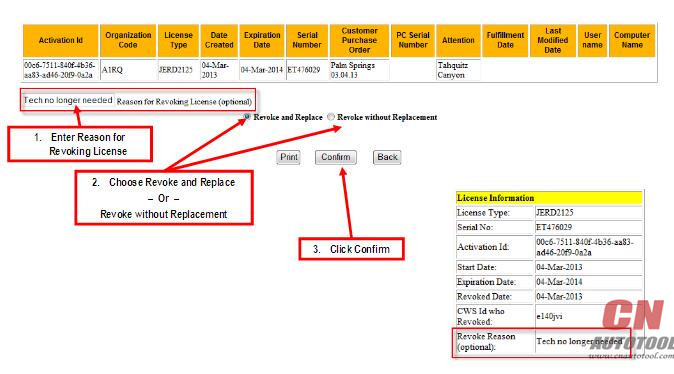
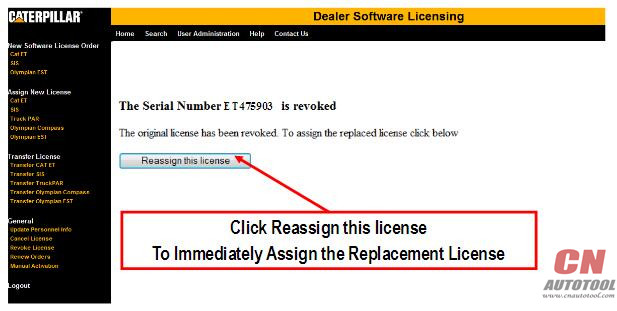
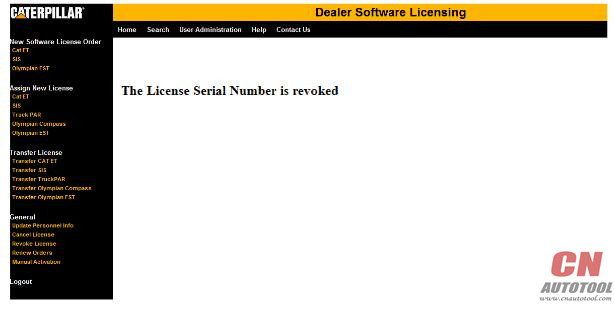
Leave a Reply