WiTECH MicroPod 2 Diagnostic Tool Basic Info:
1.Works with your current wiTECH software Version: 17.04.27
2.Multi-Languages available: English, French, Spanish, German, Italian, Russian, Japanese, Korean and Chinese
3.PC-Based: Requires PC connection
4.Warranty: It can be returned and replaced for a new one within one year, if non-human damage.
5.Update: you could update when the newest software is released
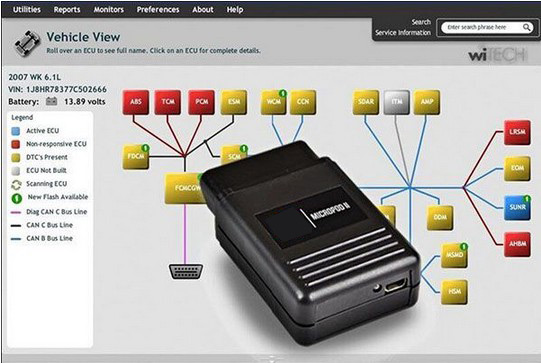
Multi-language wiTech MicroPod 2 Diagnostic Programming Tool V17.04.27 for Chrysler
MADE BY MOPAR (CHRYSLER) and OEM, the microPOD II is small in stature but offers 100 percent CAN coverage for Chrysler, Dodge, Jeep, and Fiat (North America), including latest 2014 Dodge Ram ProMaster, 2015 Jeep Renegade and 95% of non-CAN.
This tool is the Next Generation Chrysler Scan Tool for “CAN” Bus Models and is a direct replacement for wiTECH VCI POD, StarMobile, StarScan, and wi-TECH POD.
Notice: Please dont connect the network when use it , or the hard disk will be damaged cant working !
How to use Chrysler wiTech MicroPod 2 Diagnostic Programming Tool ?
1.Connect the hard disk with your laptop , start your laptop ( Please dont connect the network )
2.If cant find the hard disk , or with blue screen , please enter into the BIOS system , make a select for SATA MODE to AHCI , then restart your laptop again .
3.Please set up the date of your laptop to 2017.01.01 !!!
4.Connect Chrysler wiTech MicroPod 2 USB Port with PC, OBD2 Port connect with car. The computer will automatically install Chrysler wiTech MicroPod 2 hardware driver
5.After Drive installed, you can find your device in your computer device manager
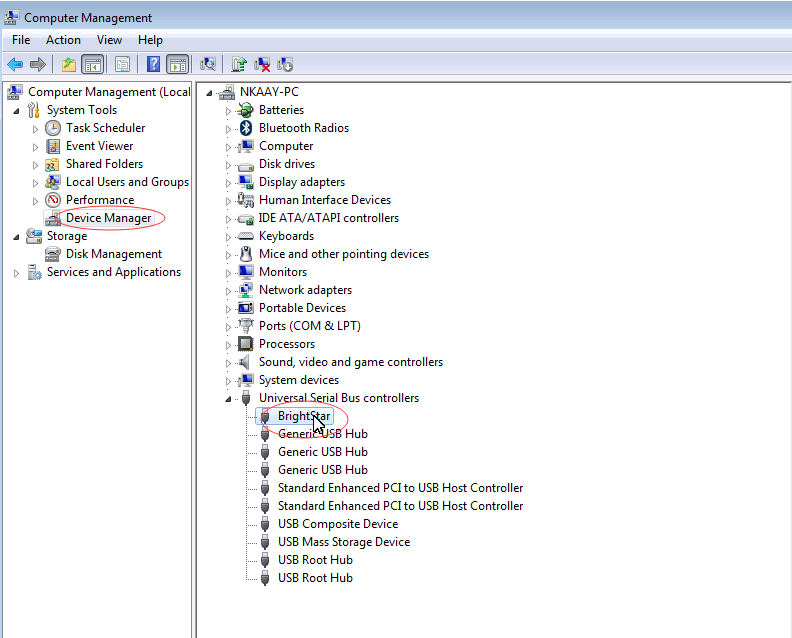
6.Double click the icon of Chrysler wiTech MicroPod 2

7.You will see Chrysler wiTech MicroPod 2 connected with software, Please click ” next”
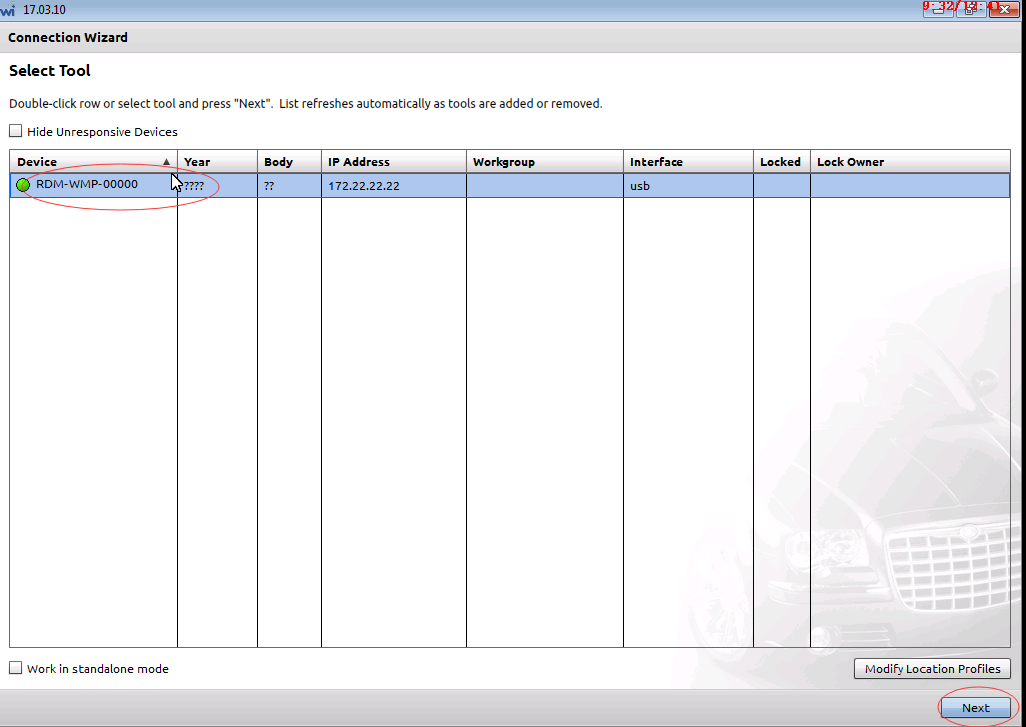
8. please select “word off line”,Then click “finish” and go to next step
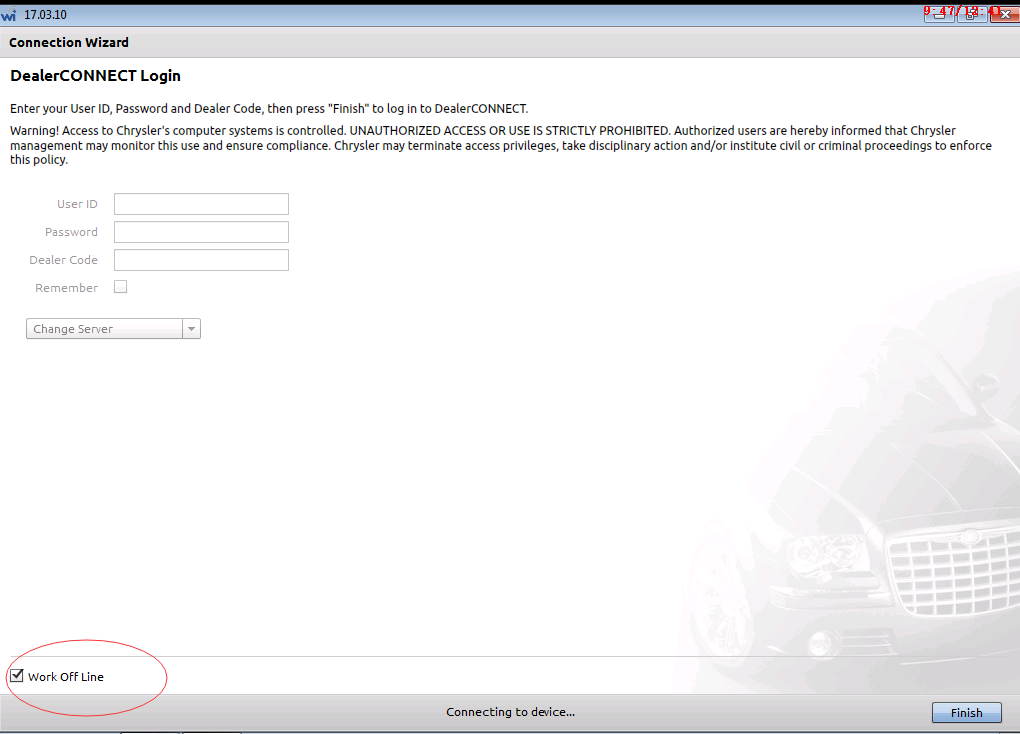
9. Select ” Connect”
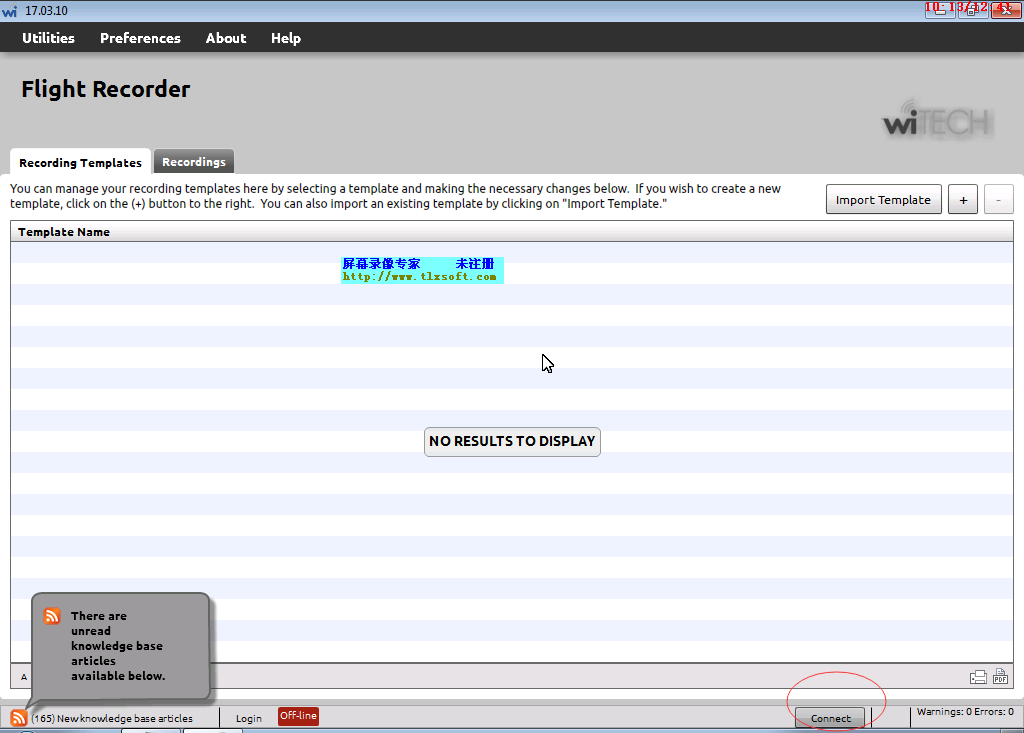
10. To this step, you can choose the type of car which you want to test the system
Any other request , welcome to contact www.cnautotool.com or email to sale@cnautotool.com
Leave a Reply