Here’s my personal review on GM Tech2 clone Professional Diagnostic Tool with my Saab 2003 9-3. Big thanks to those who help me a lot in the thread.
Model:
Saab 2003 9-3
Saab 2004 9-5
Issue:
the dreaded “alarm randomly going off” issue on my 2003 9-3
Purpose:
to diagnose and/or disable the alarm
Considering the following:
GM Tech 2 scan tool Link here:
http://www.obdii365.com/wholesale/gm-tech2-gm-diagnostic-scanner-with-32mb-card-tis2000.html
I also have a 2004 9-5. I’m starting tho think that it would be wise to invest in a Tech 2 Scan Tool. as I usually do most of my own repairs.
Puzzle:
Is there some other Saab-specific card or software I need on top of this product?
Suggestion from folks:
You will need the Tech 2 and Saab 32MB card (specify when buying clone) listed in the link above. Those two alone should be able to read DTCs, I believe. To get security access and make changes via Tech 2 at CnAutotool, you will need an older Windows?XP laptop with built in serial port – a newer computer running a virtual machine program & serial to usb adapter should also work – and the Tis2000/GlobalTIS software.
Personal opinion: The Tech 2 in the link you posted is priced a bit higher than most ($349 vs $319). You might want to read back a few pages in this thread for some links to other sellers with better pricing and more sales.
My GM Tech2 scanner hq clone is paid for $319. It is with with a 32MB card and TIS2000 software CD.
Eidt: Tech II review:
Received the parcel today. All are packed well in a box and the machine looks good…. I will try it tomorrow and update here… I should be working good i think.


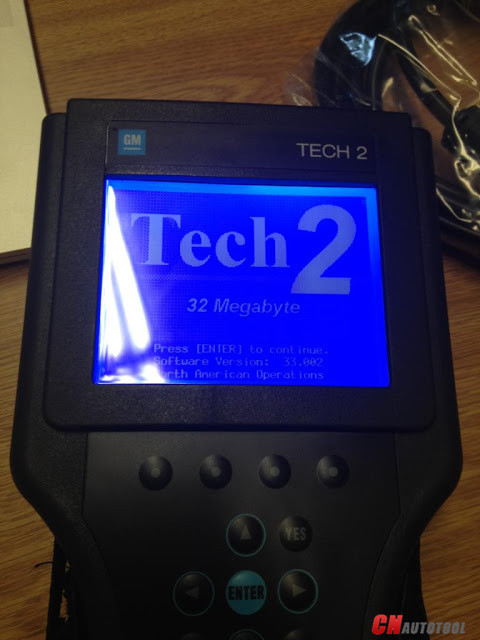
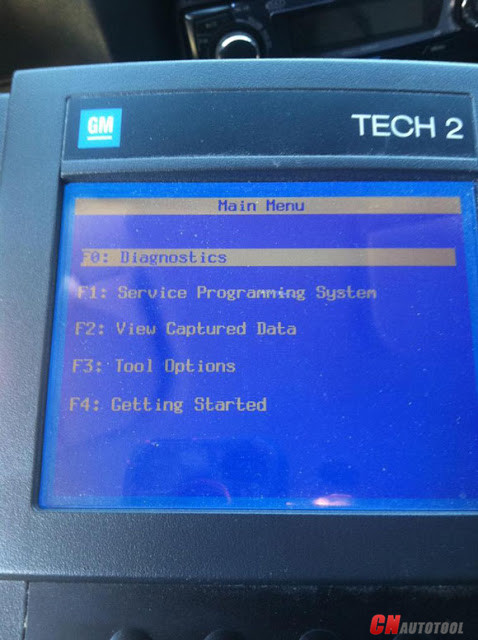
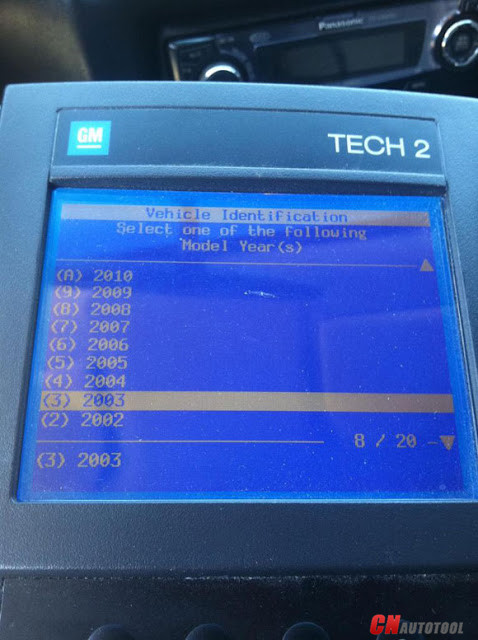
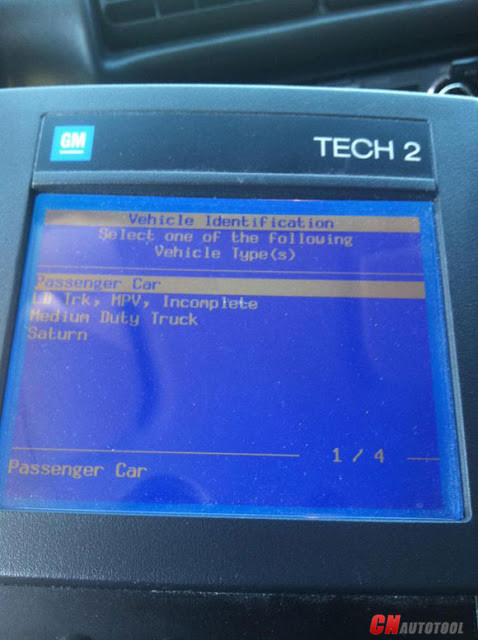
Leave a Reply