How-to: repair Mercedes Benz W204, W207, W212 ELV using CGDI Prog MB Key Programmer.
Repair ELV with CGDI MB
Make good connection.
The CG-MB detects whether the EIS is normal. If normal, it can be repaired via OBD.
OBD connects with car, open CGDI software,click ‘Read ELV data ‘
please connect the clip on the yellow line of the OBD line to the k-line on the ELV plug.
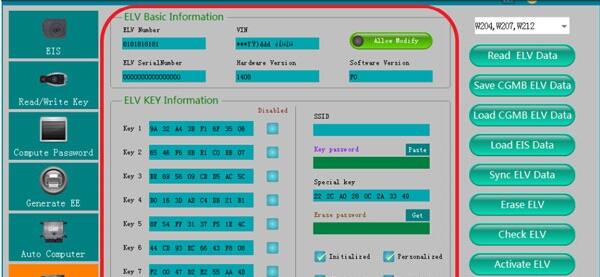
Read data successfully, display related information
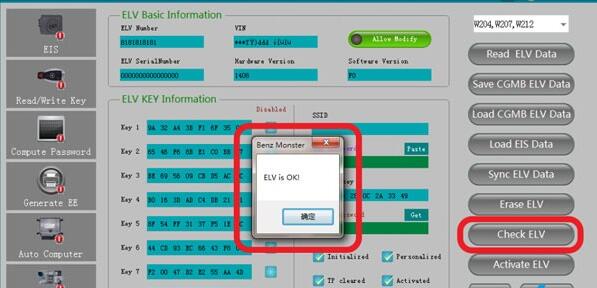
Check ELV is ok. Start repairing ELV
Get ELV erase password
Read ELV data again, to display related information after erasing
Collect and calculate the anti-theft password
Read EIS Data
Enter ‘compute password’, select ‘copy key with key’(If lost all keys, you can choose ‘copy key without key
Default “other keys”, click OK
The collection process won’t be described one by one, just operate as the software instructed, eventually you
can obtain the anti-theft password
copy and paste the password to EIS
Save EIS data ( please default file name)
Get erase password successfully
Click ‘wipe the EIS,Suggest that insert the simulation key into the EIS in 30 seconds
Physical operation diagram
Erase the EIS success
CGDI MB Read EIS data again,display related information
Load original data(Previously saved EIS data)
Click ‘Write EIS data ‘
please insert the simulation key into the EIS in 30 seconds
Physical operation diagram
Write EIS data success
Read EIS data again, display related
cgdi-mb-repair-elv-25
click“sync w204 ELV”,prompt ‘sycn w204 ELV success, please insert key into EIS for activation
cgdi-mb-repair-elv-26
Activated successfully , ELV can be used normally.
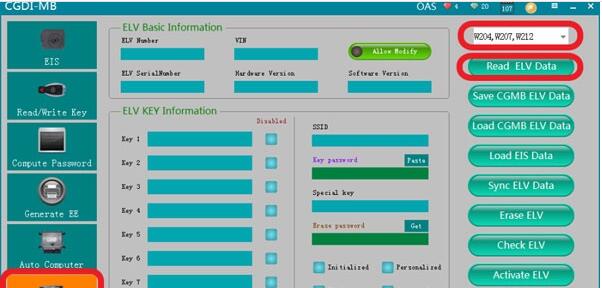
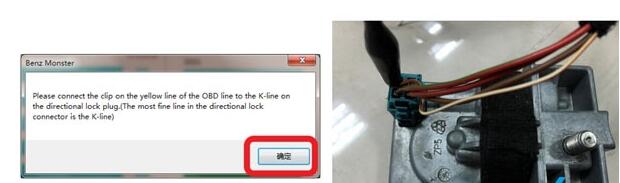
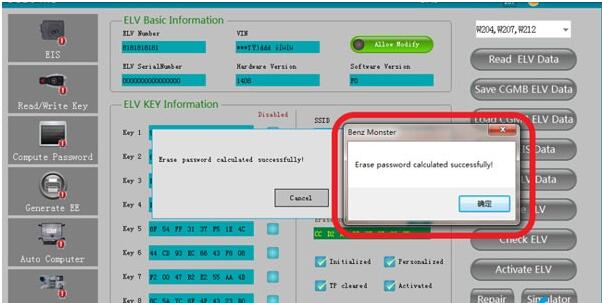


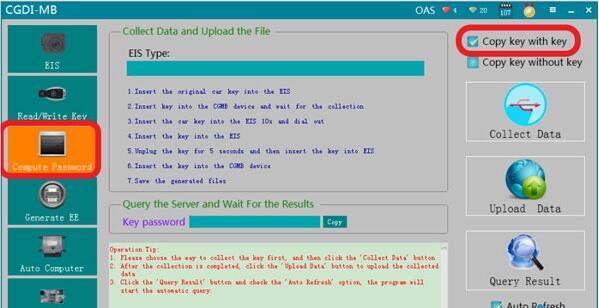
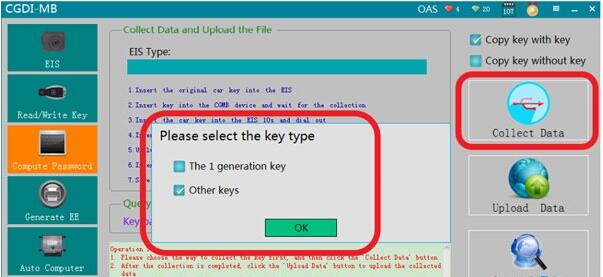
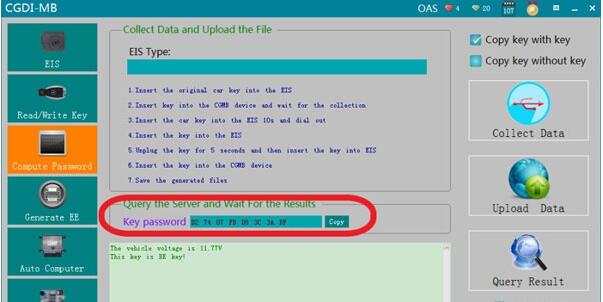


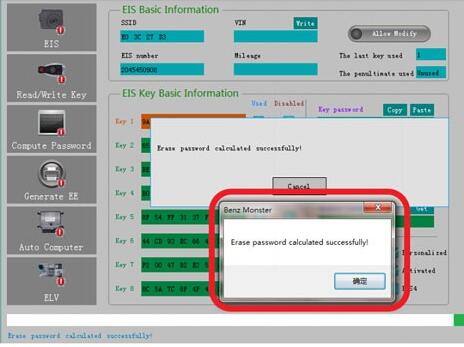
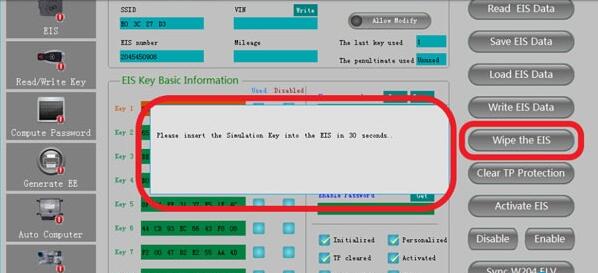

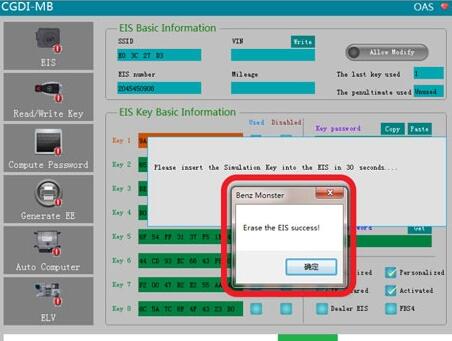


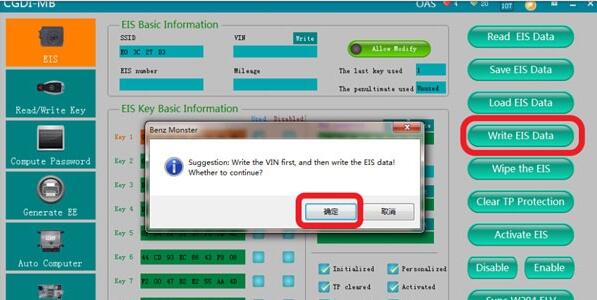


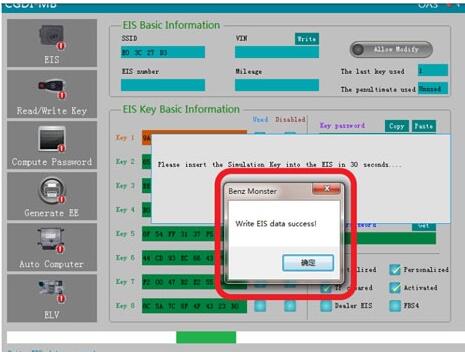

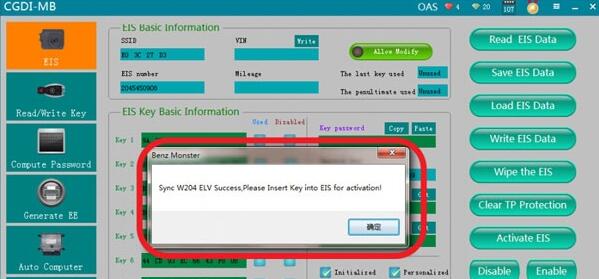
Leave a Reply