Here’s the important notes on replacement of new supplier’s TP Screen on Autel MaxiSys Tablets.
A. Part Number of new TP screen Involved
501003930 MS906
501003932 MS906BT
501004169 MS908
501003923 MS908S
Note: The above new TP screen is provided by a new supplier, which will be used for TP replacement of the above models.
B. Preparations:
a. Update operating system to the latest version first
E.g. Maxisys ms906 V03.46.00, Ms906BT V03.31.00 , MS908 V03.41.00
If the MaxiSys was out of update period, please use reflashing program to update it to the free version.
b. Remove Resistance
1. Remove R289 Resistance for MS908
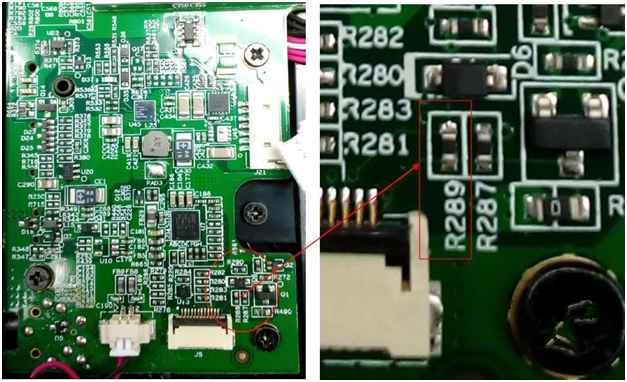
2.Remove R375 Resistance for MS906/MS906BT

c. Remove specific buttons for MS906,MS906BT,MS906TS
1. Remove J11, J12 buttons(as shown below) for 906BT, 906TS
2. Remove J11, J12 buttons (as shown below) for MS906
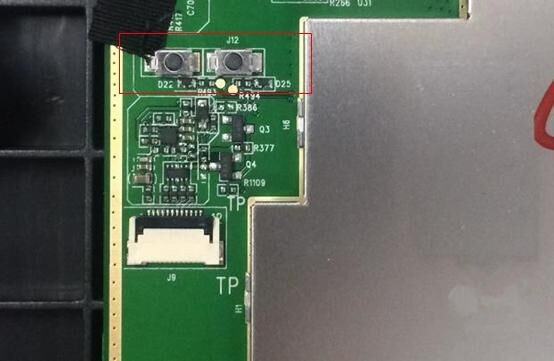
d. Pasting way of TP for MS906,MS906BT,MS906TS
TP plate should be pasted parallelly with the magnesium alloy stent.

Leave a Reply