This post will show you how to perform the DOIP settings of MB SD C4 Plus Diagnostic tool.
Here are the steps:
Open Network and Sharing Center, click local connections
Choose ” Properties”
Select “Internet Protocol Version 4(TCP/IPv4) Properties”
Set the diagnostic IP address
Click “Advanced” to continue
Click “Add” to set the IP address for DOIP.
Set the IP to 169.254.0.*
Click “Add” and click “OK” to complete the setting.
Get MB SD Connect C4 PLUS Star Diagnosis TOOL Reasons:
1.The new SDconnect C4 (1:1 clone of the original) is able to work for DoIP. It’s the only C4 that supports ethernet communication (DoIP). Tested no issues on new mercedes with doip.
2.Including Super Engineer Software:DTS monaco V8.16.015 And Vediamo V5.01.01 Support Offline Programming
3.Support Wireless:Wireless connection is stable. C4 is connected automatically to WLAN for diagnostic tests.
4.Software Version: V2020.09
Hardware Version : OS:2.3 CSD:2.11
5.Support Multi-Language: (Default language is English, if you want other languages, please leave message)
English / Bulgarian / Danis h/ Greek / Spanish / French / Italian / Korean / Polish / Romanuan / Serbo-Croatian /Turkish / Czech / German / Finish / Hyngarian / Japanese / Dutch / Portuguese / Russian / Swedish / Chinese.
6.Support Both Mercedes Benz Cars and Trucks
7. You don’t have to install batteries for firmware update. No need worry about firmware damage in the update process.
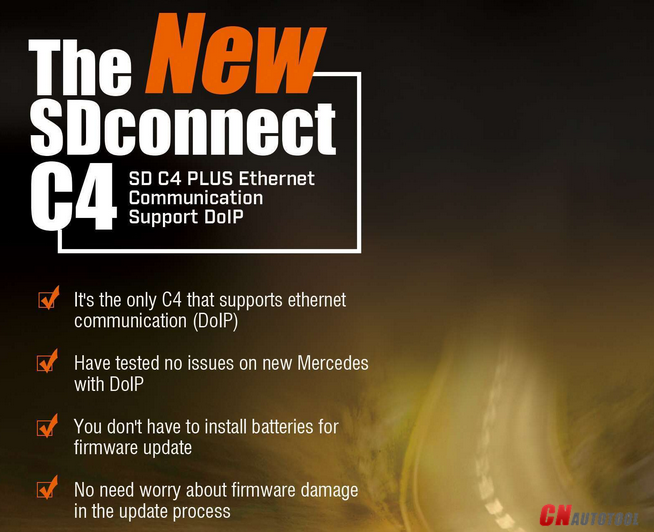
Leave a Reply