Caterpillar Diagnostic Tool (Cat ET) is a service tool that allows you to program ECMs for new or used equipment. When connected to the service tool, all ECMs will be displayed in the ECM Information area, providing you with important information about each ECM.
Related Contents:
Use Cat ET 2023A Diagnostic Software Program ECM
Caterpillar ET 2023A 2021B 2019C 2018A Electronic Technician Software Free Download
To program an ECM using Cat ET 2023A, follow these instructions:
1. Click on the Browse button. This will open the File Selection dialog box.
2. In the File Selection dialog box, select the desired file and click Open. The WinFlash screen will appear, and the ECM/File information will be populated with information from the flash file.
3. Click the Begin Flash button. If you have selected more than one ECM for flashing, a Flashing Order confirmation dialog box will appear, allowing you to determine the order in which the ECMs will be flashed.
4. Click OK to continue with the flashing process.
5. The Flashing screen will be displayed, and the flash process will begin. You can cancel the process at any time for one ECM by clicking the Cancel button, or for all ECMs by clicking the Cancel All button.
6. Once the flash process is complete, a dialog box will appear, giving you the option to return to the CAT ET 2023A service tool, return to WinFlash, or exit from the service tool.
Please note that if any problems occur during the programming process, a status dialog box will appear after programming is complete. This box will provide you with a list of the ECM(s) that could not be flashed, as well as the cause of the error(s).
There are also a few possible dialog boxes that you may encounter:
– Successfully Completed: If all checked ECMs were successfully programmed, the “Flash Completed Successfully” dialog box will be displayed.
– Flash Error: If multiple ECMs are being programmed and one ECM does not program correctly while all other ECMs were successfully programmed, the “Flash Error” dialog box will be displayed.
– Aborted: If you click Cancel while an ECM is being programmed, the “Flash Aborted” dialog box will be displayed.
Using Cat ET 2023A Diagnostic Software Program ECM is a straightforward process that allows you to program ECMs efficiently and effectively.
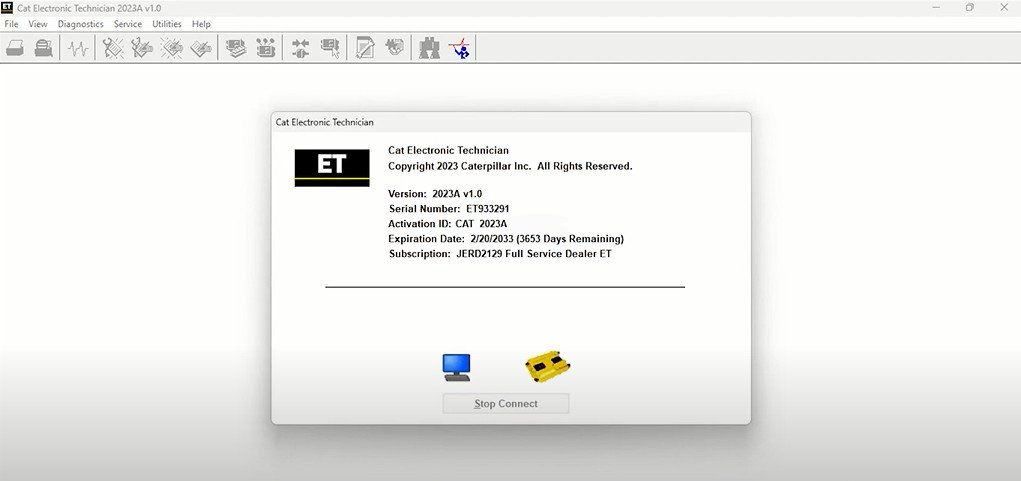
Leave a Reply