How to: reset/renew Mercedes Benz W221 Continental DSM using CGDI Prog MB Key Programmer on bench.
Follow cgdi prog wiring diagram to connect DSM unit with CGDI MB
In CGDI MB software, select Auto Computer, Module type W221->ISM/DSM/ESM
Read DSM information
Press Get to calculate erase password
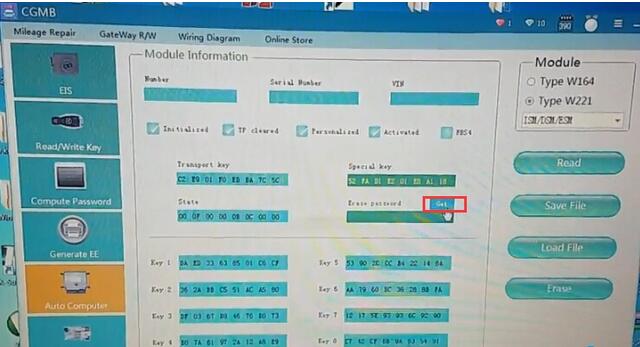
Erase password calculated successfully
Press Erase
Done.

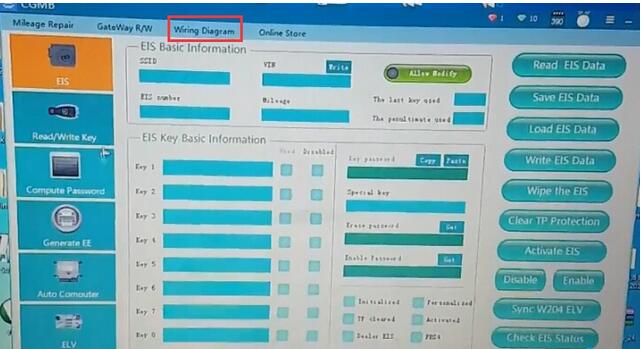

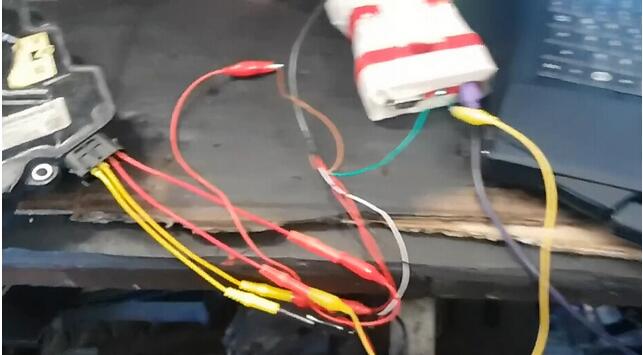
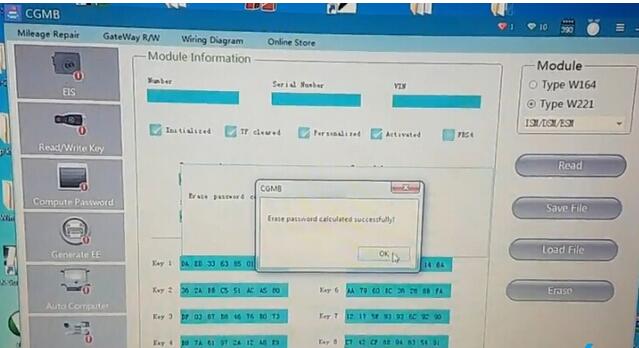
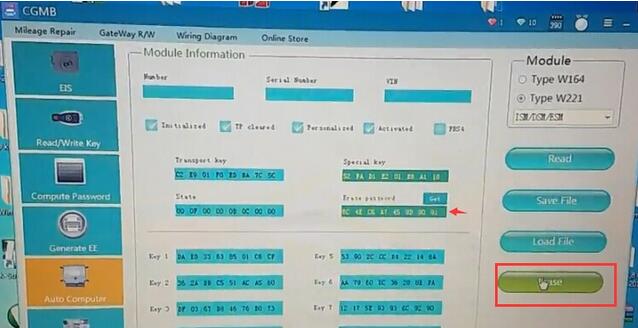
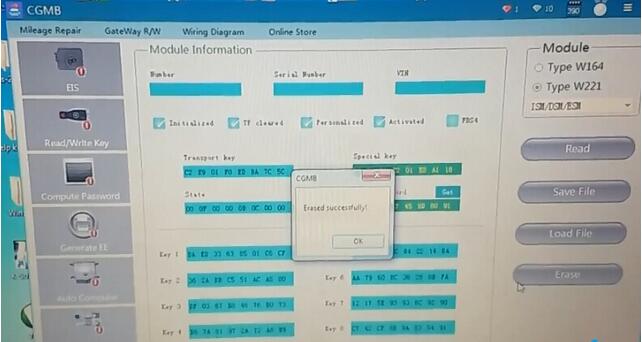
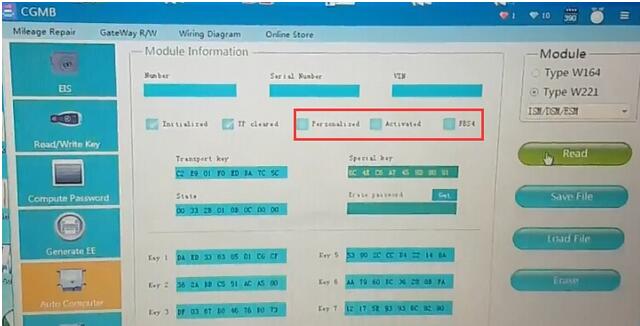
Leave a Reply