Launch HD-III module is compatible with X431 V+, pad3, pro3 etc, only available for X-431 V+ of heavy duty trucks. With HD-III module, it can read the vehicle data and then send it to the X-431 V+ via wireless BT/WLAN communication. It will replace HD II module.
First is HD-III module outlook: in Blue color, with LED indicators etc.
As the 3rd generation of heavy-duty module, it works as a vehicle communication interface device, which is used to read the vehicle data and then send it to the X-431 V+ via wireless BT/WLAN communication. The LED indicators enable you to easily identify the working status of the module.
1 DC-IN power jack: For connecting the power adaptor.
2 Diagnostic socket: For connecting the diagnostic cable.
LED indicators: It is defined as follows:
? Vehicle: While communicating with the vehicle, the indicator lights up and flashes. Otherwise, it will not illuminate.
? Power: It illuminates solid red when the module is powered on.
? BT: Blue indicates the module is working in wireless BT mode.
? I/O: It lights up when the module is connected to the diagnostic tool via data cable (Currently disabled and only reserved for subsequent function extension).
* Wireless: It lights up when the module works as a wireless hotspot or network adaptor.
Data I/O port: Currently disabled and only reserved for subsequent function extension.
Second is HD-III module features in BT/WLAN communication.
HD-III module: send the vehicle data to the diagnostic tool via wireless Bluetooth or Wlan
WIFI module:
HLK-RM08K
* Frequency range: 2412-2472MHz
* Transmit power: 19.29dBm
Wireless BT module:
YG-218M-A2
? Frequency range: 2402-2480MHz
* Transmit power: 16.62dBm
Launch X-431 V+ is compatible with HD-III module VCI module. Besides the BT communication, the HD-III VCI module comes loaded with a built-in WLAN module, which can work as a wireless hotspot or a network adaptor.
Below shows how the X-431 V+ system works.
Third is on how to connect HD-III module to the vehicle?
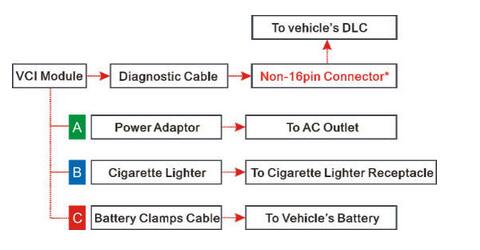
*Notes:
a). For commercial vehicles, refer to the above connection method to proceed.
b). For passenger vehicles, replace the “Non-16pin connector” with “OBD I adaptor” +
“non-16pin connector (for passenger vehicles)”. Other connections shall also apply.
Finally, diagnose with X431 V+.
It is required to register as member, activate the connector, download the software etc.
It is claimed to be able to update online for one year. Any confusion that you may have, there is a sheet of quick guide to follow.
X431 HD III Quick Start Guide
X431 V+ user manual
X-431 HD III heavy truck module overseas online configuration Software List

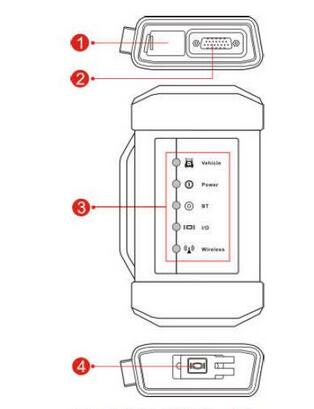
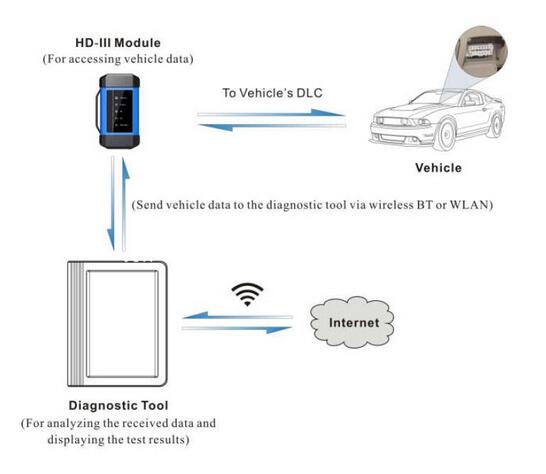
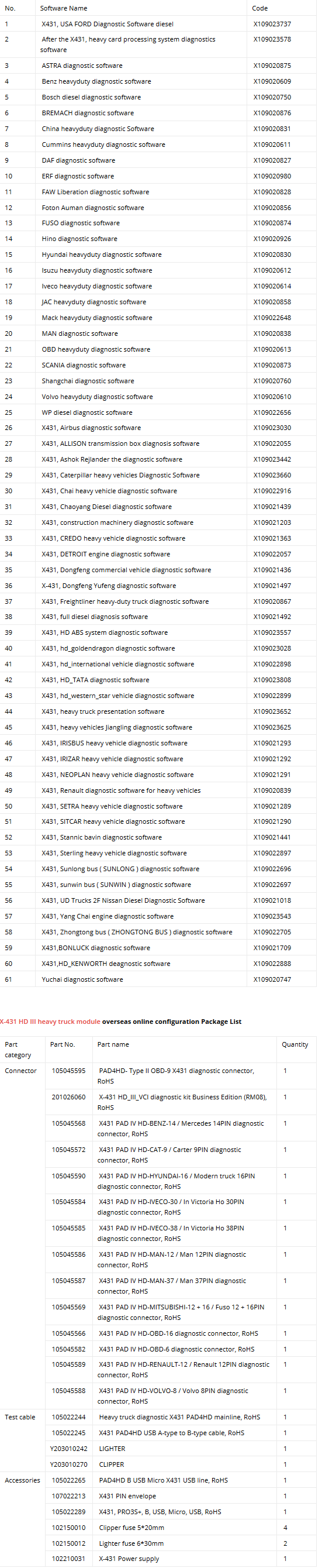
Leave a Reply