Here is customer feedback on how to use XTOOL A80 to do mileage adjustment for KIA Sportage.It is very easy to perform,just by OBD.

Connect XTOOL A80 full system to KIA port,then enter “Diagnosis”

Select “Odometer adjustment”
Select “KIA”–>>”Sportage”–>>”D70F3536″–>>”Mile”
Please input the file name you to save it.The file is saved the original vehicle data,not to be overwritten.Here we can input a new file name as Kia 4,then press “Done”,and click “OK” to continue.
Now it will show you with the current mileage value “22651”
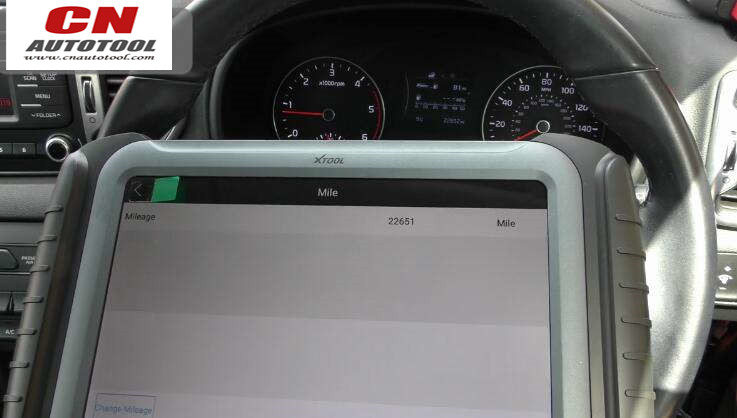
Press the “Change Mileage” button at right low corner to open the new mile value input window
Here input 11000 and click “OK”
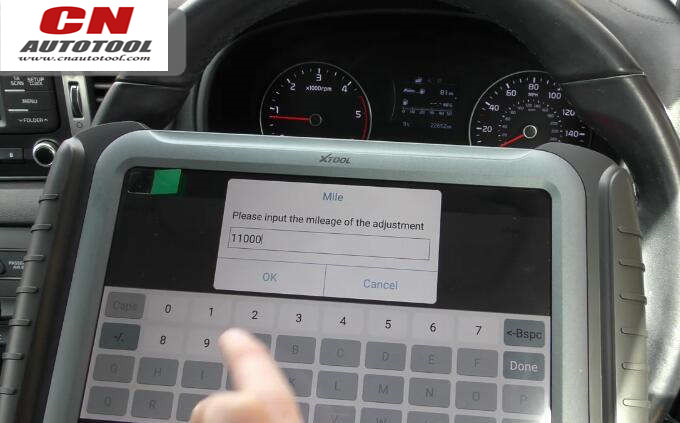
Adjustment complete
Check the value on the dashboard “10999” miles
More detail information for Xtool A80 H6,please visit our website www.cnautotool.com


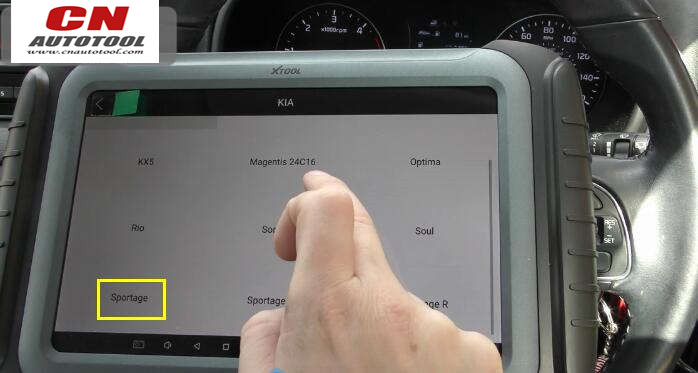

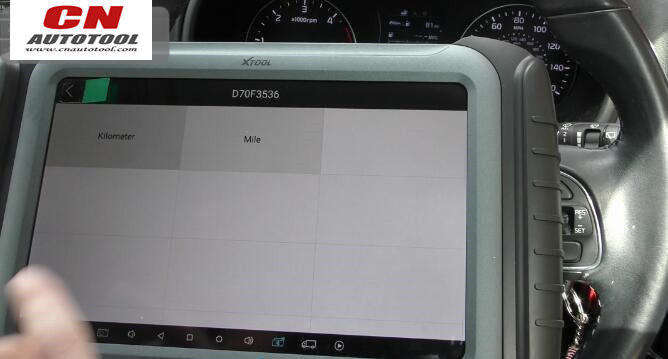
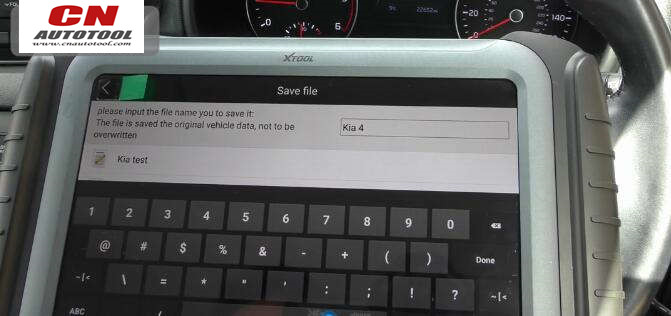
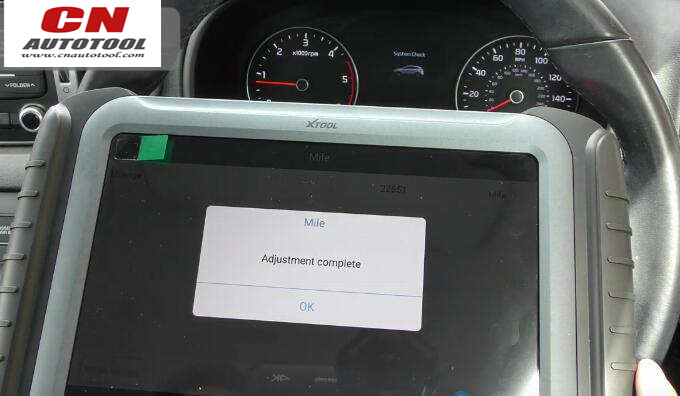

Leave a Reply