To Program Audi A6L 4th immobilizer remote key by OBDSTAR X300 DP X-300DP PAD Tablet Key Programmer, you need extra OBDSTAR RFID Adapter (for VW AUDI SKODA SEAT 4th & 5th IMMO) to work with.
Step-by-step Guide:
1. Turn on ignition with dealer key and read out eeprom data thru 9S12DT256 for Audi A6L.


Select IMMO key programmer->VAG-> Audi
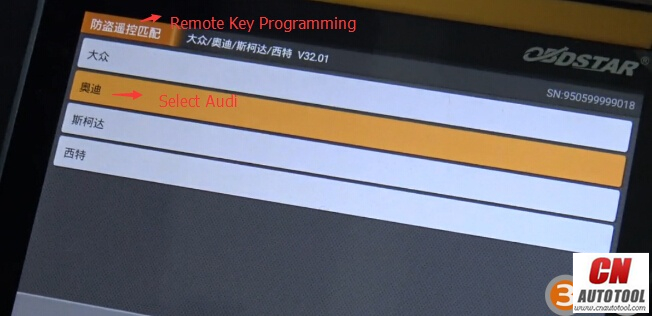
Select 4th generation immobilizer system
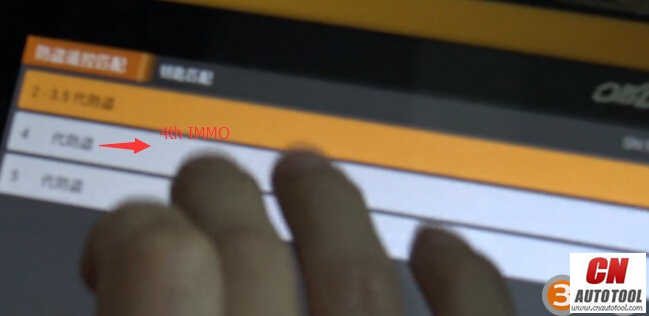
Select 9S12DT(G)128
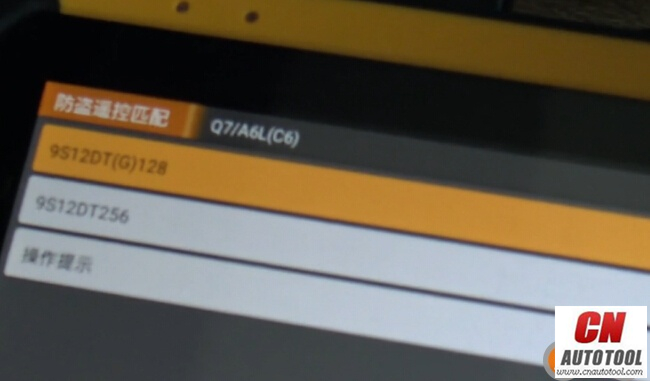

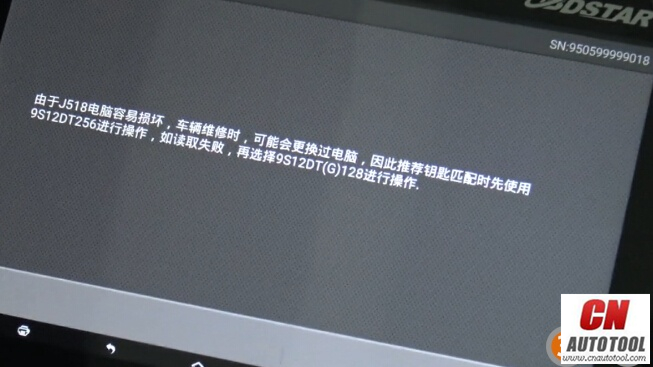
Read EEPROM data (backup)
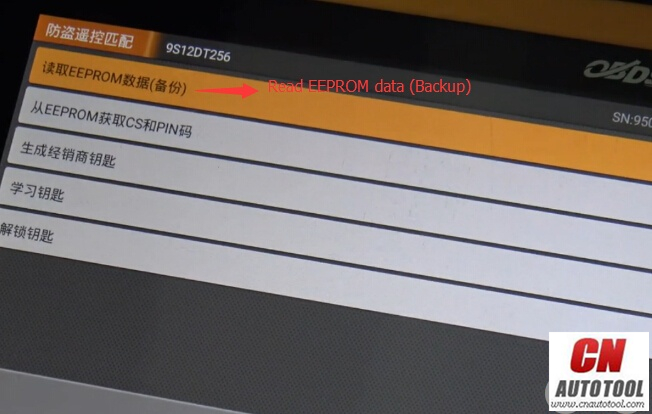
Turn ignition to ON position
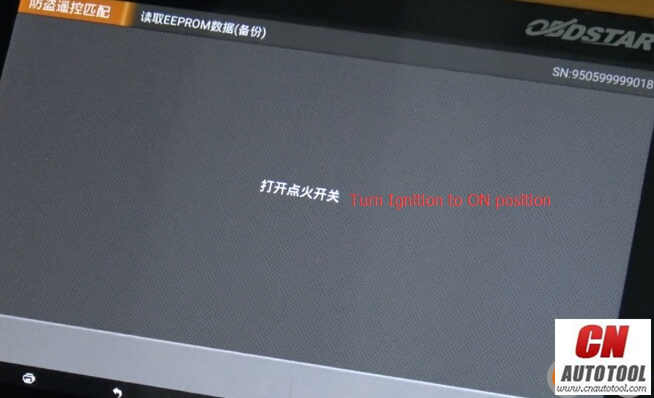
Reading eeprom data
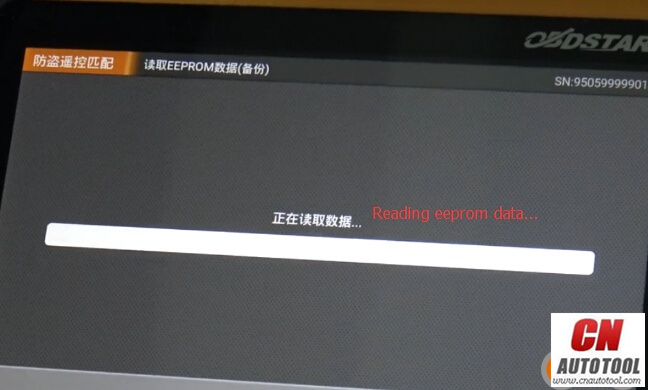
Save eeprom data
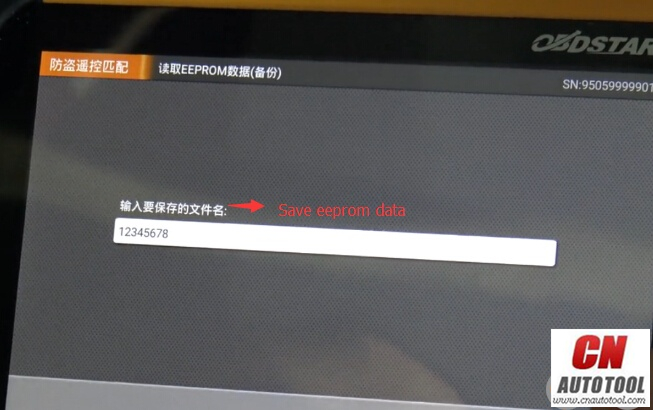
2. Generate CS code and PIN code from EEPROM data thru 9S12DT256.
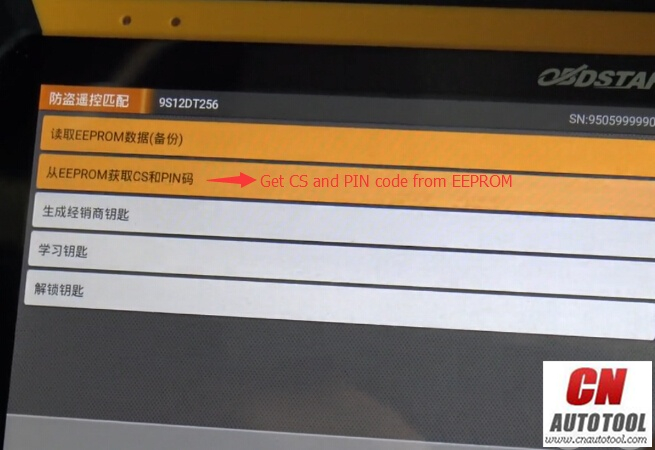
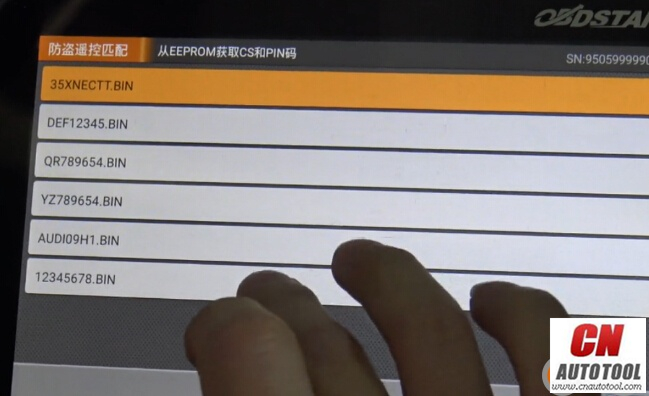
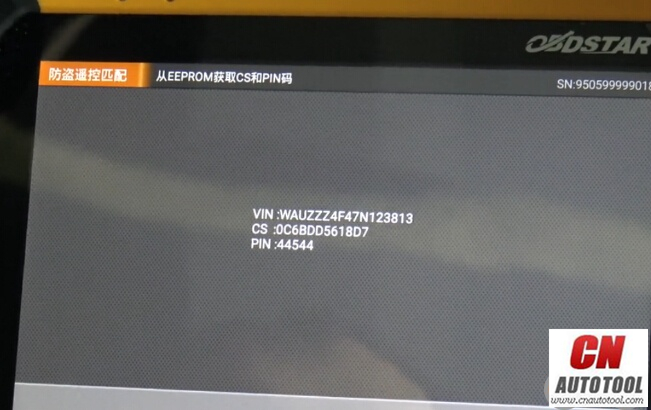
3.Generate Dealer Key from the EEPROM data(Bin file) and do Key Data Learning with OBDSTAR RFID Adapter Chip Reader.
Connect RFID adpater with X300DP tablet
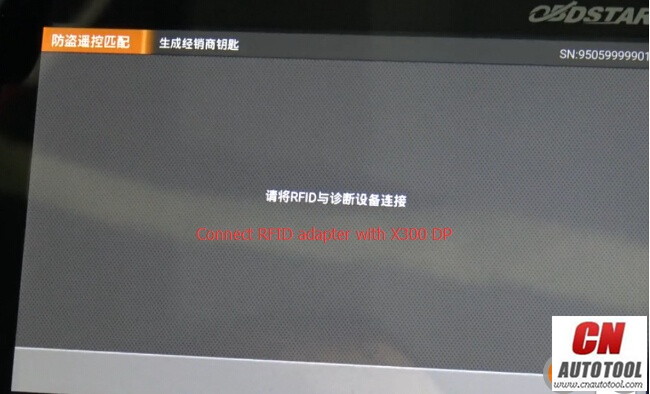

Insert the new key into OBDSTAR RFID Adapter
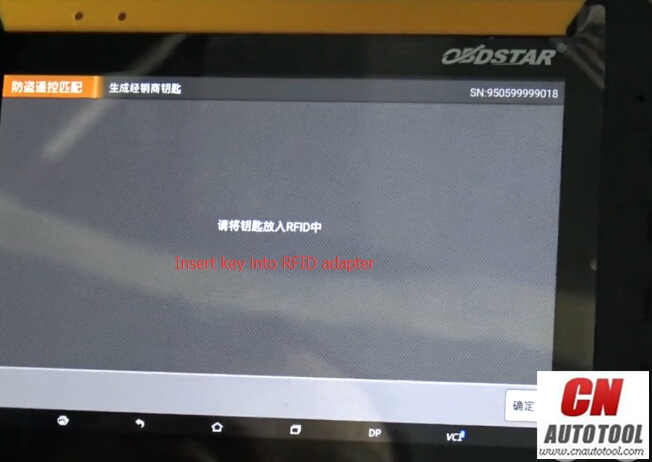

Make sure you have backup the eeprom data
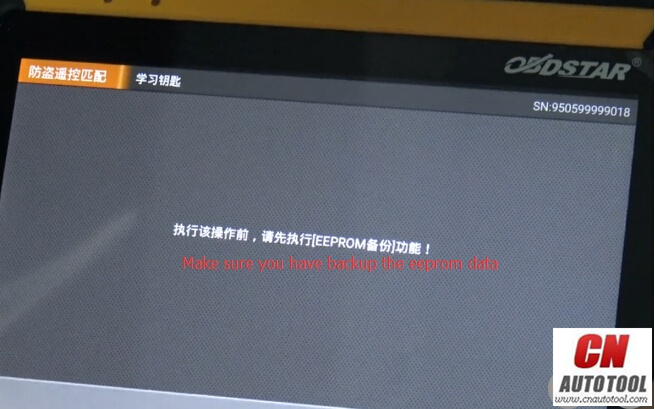
Enter key numbers to be programmed (1-8)
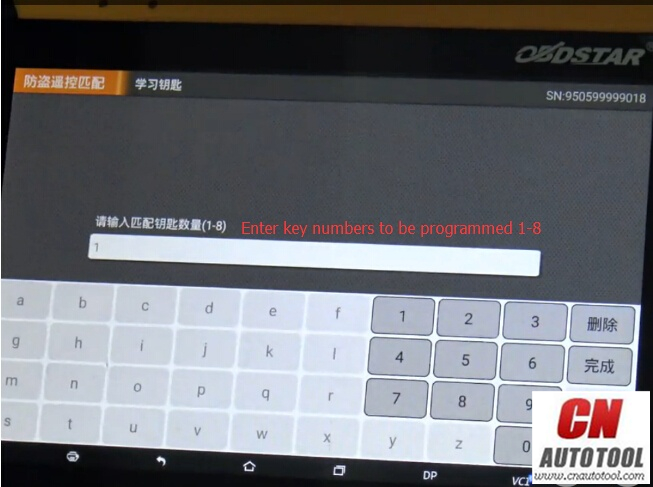
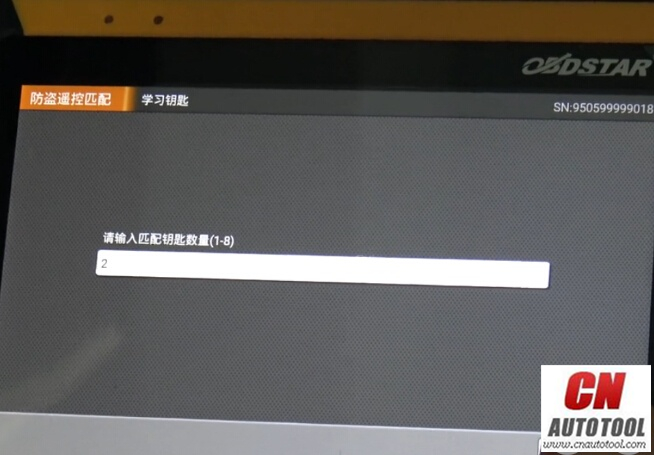
Turn ignition to ON


Insert the key to be learned one by one and follow OBDSTAR X300 DP prompt
After key learning done, test the new key to turn on the ignition.
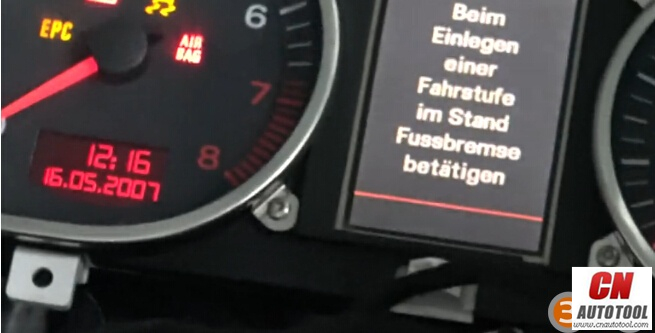
Done!
Leave a Reply