ISTA is a workshop system that contains BMW AG Data and Information. ISTA stands for Integrated Service Technical Application. Way back when, during the initial development of this tool, BMW diagnostic software (Diagnostics Information System), and as the programs evolved and due to the nature of the file naming conventions utilized by BMW, the workshop system became known as Rheingold in the enthusiast world. Rheingold in actuality is the folder that contains the main application and data. Rheingold became ISTA-D (D stands for Diagnostics) and BMW’s programming application (not discussed in this document) used the same nomenclature, ISTA except with a P (for programming) or ISTA-P.
BMW Rheingold 4.06.31 ISTA Functions List:
1. Module (ECU) errors reading and clearing
2. Gearbox (transmission) and engine adaptations erasing
3. Fuel injectors control, correction amount real time viewing, injector registering
4. Engine mountings testing
5. Mass air flow (MAF) testing and registering. Whole air system testing
6. EGR system control and testing
7.Turbocharger and related components control and testing
8. Diesel particulate filter regeneration (DPF)
9. Battery replacement
10. Oil change and service interval reset
11. Wiring diagrams, live data, repair instructions, technical documents etc
12. Programming, vehicle retrofit, mirror coding, FSC codes adding or updating etc
….
And many more other functions
System Requirements:
Windows 7 (32-bit or 64-bit)
Windows 8 or 8.1 (32-bit or 64-bit)
Windows 10 (32-bit or 64-bit)
Minimum system configuration is now hard coded into the program, although the standalone
versions have this check removed.
2.2Ghz CPU – 2 core minimum, core i5 or i7 recommended
4GB RAM, 8GB recommended
Minimum 20+GB HDD free space for ISTA+ Diagnostics with ONE language, and minimum
100GB for Programming Data.
This version has hardware check removed, however, future versions MAY not have this
feature. A faster system is required.
This version discusses included English Databases only. If more required, add to SQLiteDBs folder, which will need more space.
Interfaces and other requirements
E-S ERIES :
Interface = K+DCAN Cable or ICOM A1/ICOM A2/ICOM Next
EDIABAS = Low Level ECU Communication Software Server used by ISTA+
F/G/I/M INI /RR-S ERIES :
Interface = ENET Cable or ICOM
ICOM:
ICOM A: main interface
ICOM B: adapter for programming multimedia in E series
ICOM C: adapter for old BMW with round 20 pin diagnostic plug
ICOM D: adapter for motorcycles
BMW Rheingold ISTA User Manual PDF Download:
User manual 1:
1 Introduction
Explanation of the symbols used
Important security instructions
Chapter contents
Integrated Service Technical Application (ISTA)
ISTA operating modes
Data exchange with other systems
Distinguishing different makes
General operation of the ISTA workshop system
2 Overview and short introduction
Starting the ISTA Client
Checking the operations list
Selecting a vehicle
Selecting a diagnostic connection to the vehicle
Creating an operation
Finding out about operation details
Perform vehicle test
Display fault memory
Editing a test plan
Running a procedure
Terminating an operation
3. Menu structure
Start mask
Identification
Vehicle test.
Activities
Service plan
Operation
4. Appendix
Scope of functions for operator devices
Abbreviations
Glossary
Fault messages and fault rectification
Index
BMW Rheingold ISTA User manual 1 download
User manual 2:
1. BMW Rheigold ISTA Introduction
2. System Requirements
3. Interfaces and other erqurements
4. How To Install BMW Diagnsotic Tool Rheingold ISTA Software
5. Programming note
6.Interface configuration and verification with ISTA+
7. Diagnostics with ISTA+
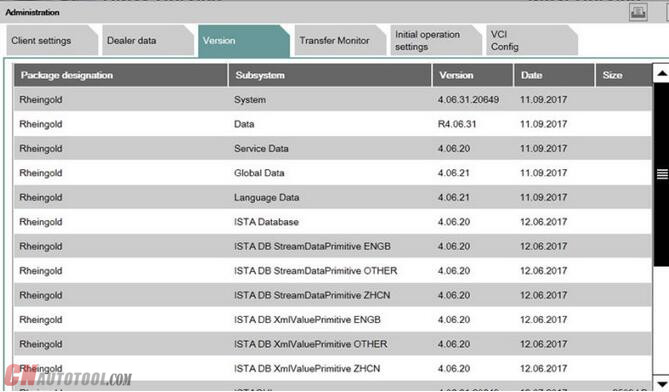
Leave a Reply