JLR SDD 157 software has been tested and verified working no issue with mangoose pro interfaces.
Software version: V157
Operating system: Windows XP/Windows 7
Multi-language: Chinese/Dutch/French/German/Italian/Japanese/Korean/Portuguese/Russian/Spanish
Compatible hardware: jlr mangoose/pro (SP116, SP205, SP205-B), mangoose vci (SP216, SP216-B)
Main steps:
Step 1: Install SDD setup
Step 2: Install Patch
Step 3: Install device driver
Step 4: Run SDD
Procedure:
Step 1: Install SDD setup
Open software CD/download software
Copy and paste JLR Driver folder and SDD Patch zip file to desktop
Run SDD_157_FULL as Administrator
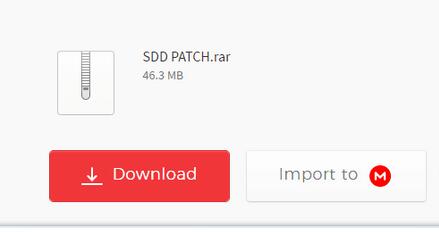
Select setup language
Install wizard for SDD
Accept license agreement
Agree firewall compatibility warning
Choose destination folder: C://
Choose All languages pack to install
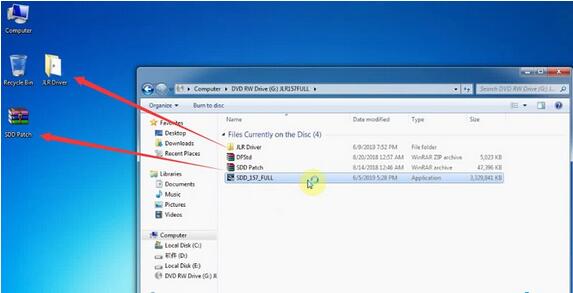
Install the program
If system prompts “Would you like ActiveCGM to be the default TIF viewer”, press NO
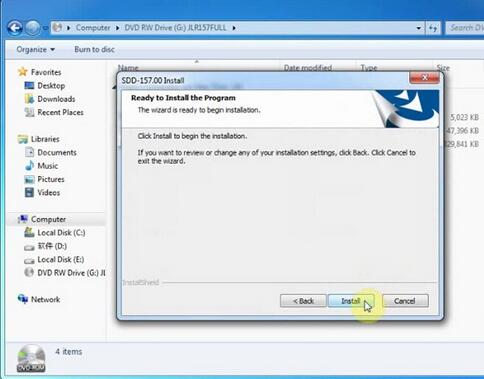
Finish install HV Safety installer setup
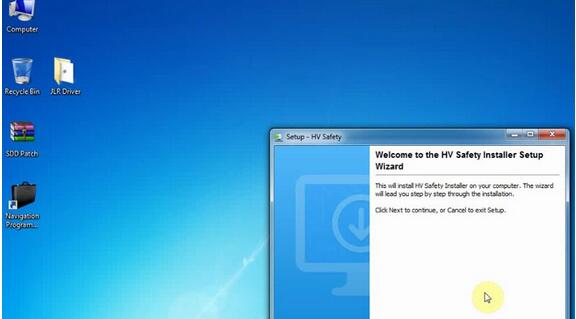
Install MOXA UPort Windows Driver Setup
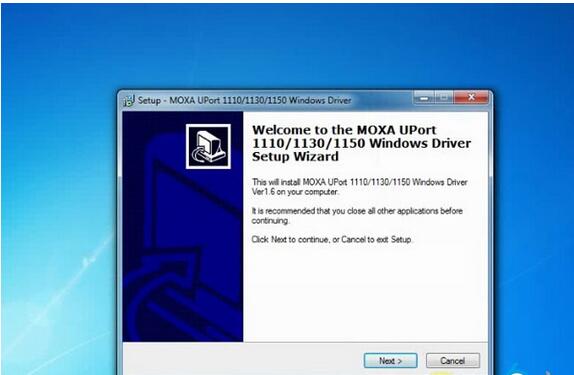
Select destination location: C://Program Files/Moxa/USBDriver
Select Start Menu folder: MOXA UPort 1110 Series Windows Driver
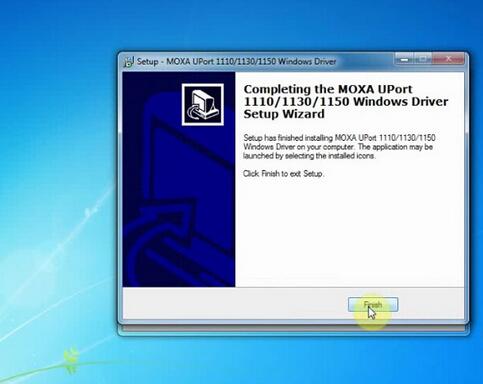
Install SDD setup completed.
Restart computer now.
Step 2: Install SDD Patch
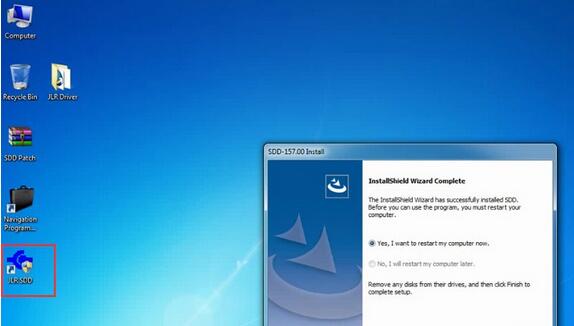
Open SDD Patch.zip file, paste SDD folder to desktop
Open SDD folder
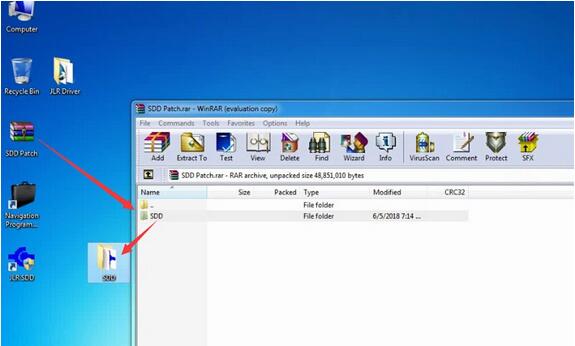
Run SDD as administrator
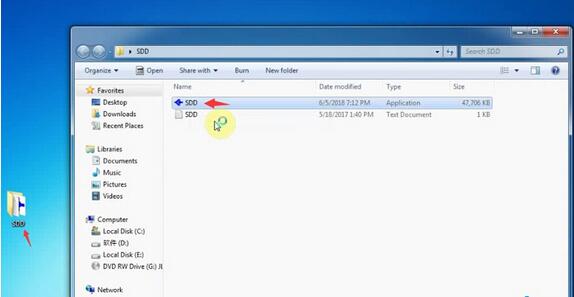
Check Notepad for user name and password
Run JLR SDD software on desktop as Administrator
Press Connection
Go to User Authentication interface
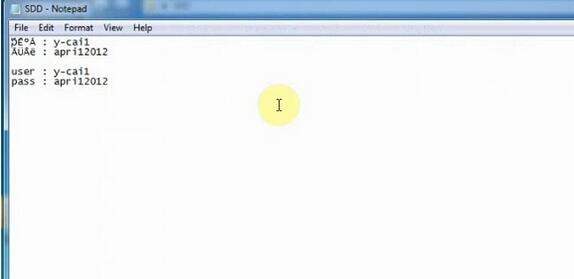
Copy user name and password and paste here
Press Identify
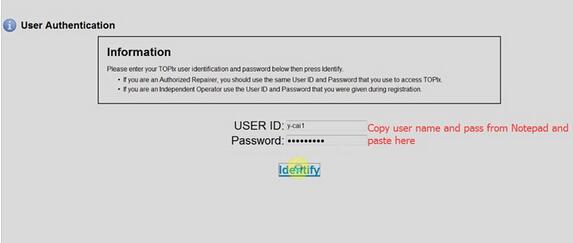
Enter dealer information
Crack the sdd software success
Step 3: Install device driver
Delete SDD Patch zip.file and SDD folder on desktop
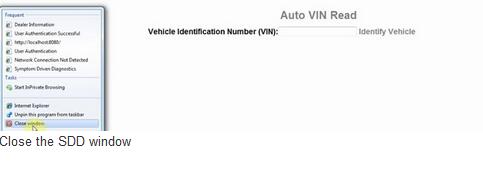
Right click JLR SDD Properties,
open file location: C:/Program Files/JLR/Common/VCI Device Drivers/DrewTech Mongoose
Install J2534_MongoosePro_JLR_x86 driver
accept license agreement
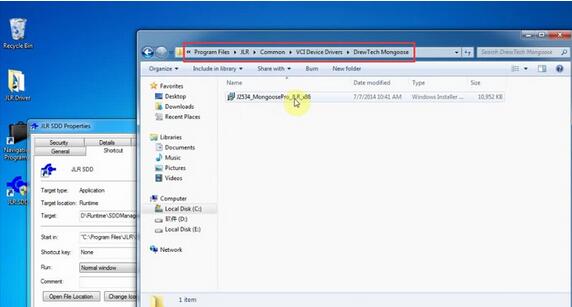
Install j2534 driver completed
Connect JLR mangoose cable with laptop

Windows will automatically install driver
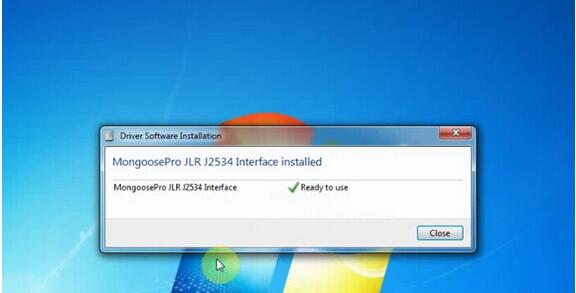
Go to Device Manager to check the interface is well connected
Step 4: Run SDD
Software is ready to use
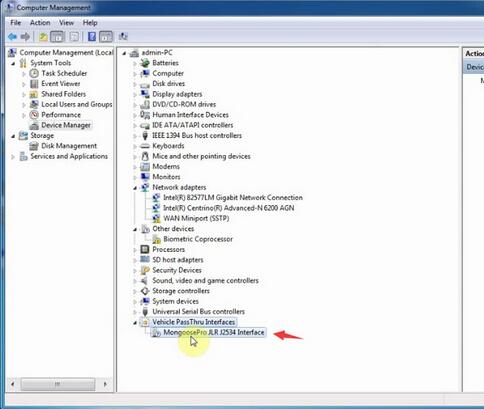
Open JLR SDD software on desktop
Auto Read VIN
Run diagnostic function with SDD 157
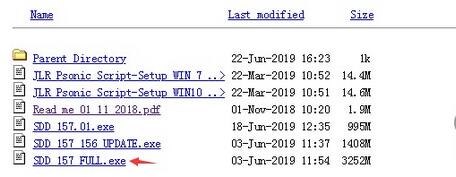
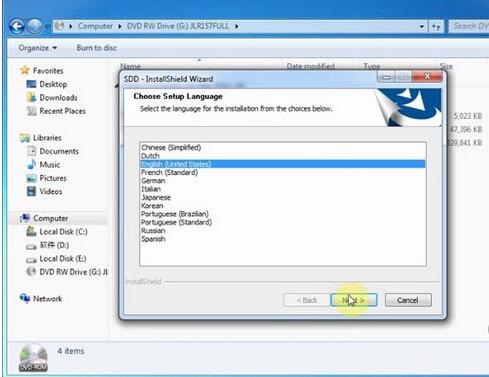
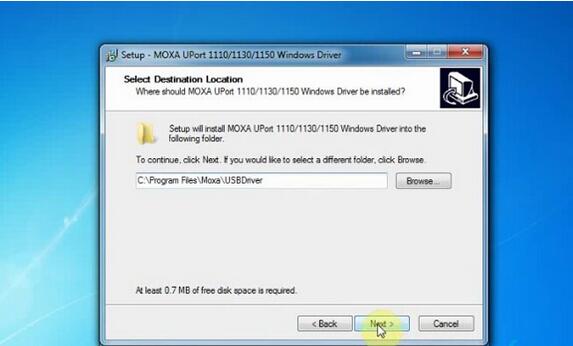
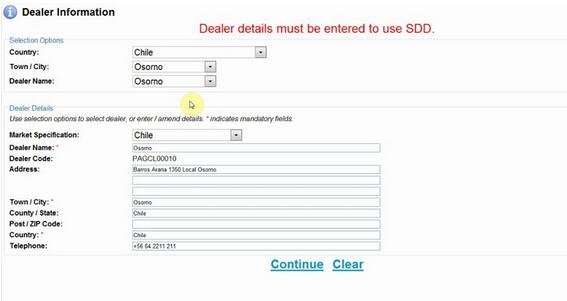
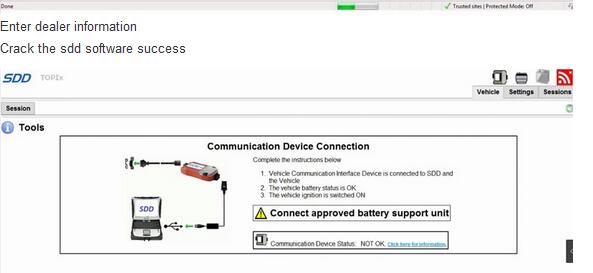
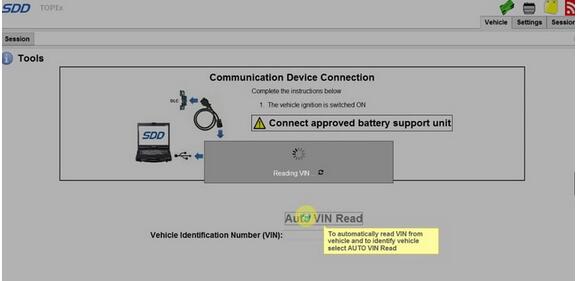
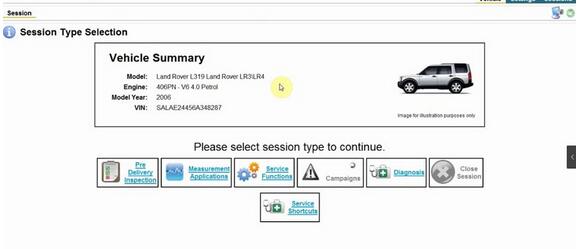
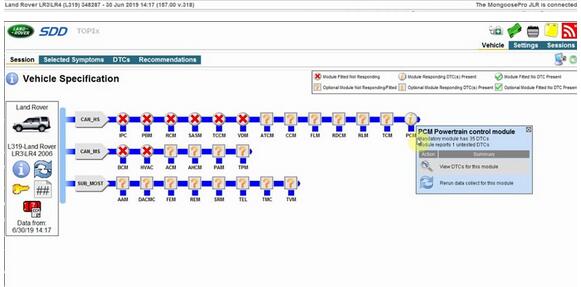

Leave a Reply