Tutorial: GM key programming using GM Scan Tool and SPS (Service Programming System) online subscription.
Model example:
Chevrolet Tahoe 2016
(the procedure can be applied to other GMs)
Tools needed:
A GM scanner (GM MDI, GM MDI2, VXDIAG GM)
GM Online SPS programming subscription
Original remote and a new remote key (add a remote)
Procedure:
(* Click to enlarge images)
After connect GM MDI2 interface and built connection

Access SPS programming
Select vehicle model: Chevrolet Tahoe 2016 Light duty truck
Detect VIN and enter job card number to access
(There is a field activation for this vehicle)
Select controller: Keyless Entry Control Module and press Next
Select special function: Program Transponder or Remote Key (Add key)
Turn off all power consuming components after each ignition cycle.
Insert next key in the transmitter pocket and press Next
Place all other keys outside of the vehicle
Wait it counts down from 12 mins to 0
All transponder keys have to be synchronized with the vehicle.
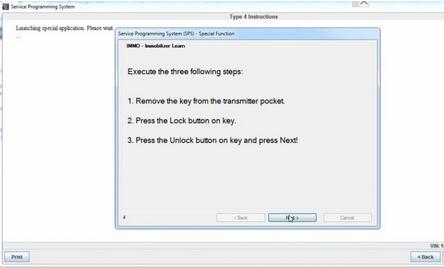
Follow steps below to sync key
1.Remove the key from the transmitter pocket
2.Press the Lock button on key
3.Press the Unlock button on key and press Next

Starts to program next key
Insert next key in the transmitter pocket and press Next
Place all other keys outside of the vehicle
Press Start/Stop button and start the engine
Current Power Mode Status: OFF
Press Start/Stop button and start the engine
Current Power Mode Status: RUN
Follow steps below to sync key
1.Remove the key from the transmitter pocket
2.Press the Lock button on key
3.Press the Unlock button on key and press Next
The immobilizer procedure completed successfully.
Check if the new key can start engine. For a vehicle with manual transmission, if the engine does not start, please check that the clutch pedal is learned.
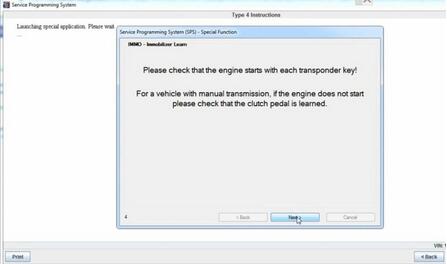
Action completed.
Clear DTCs.
Perform account for wireless charger and disable passive enter calibration programming until finished.
The whole process is done.
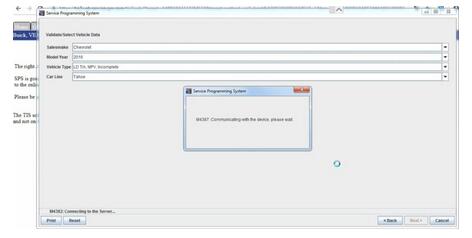
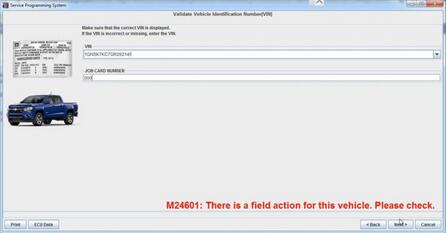
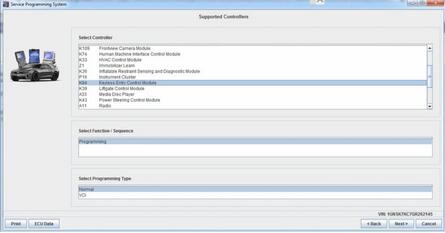

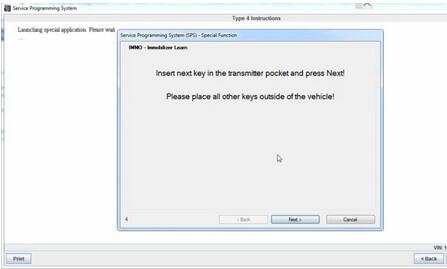
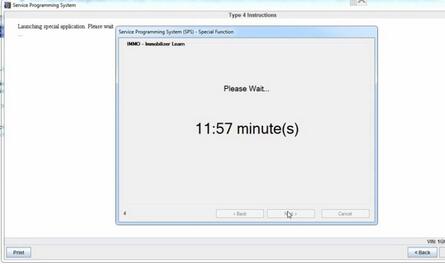
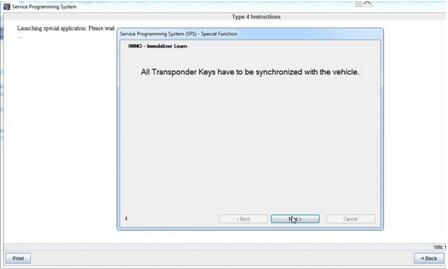

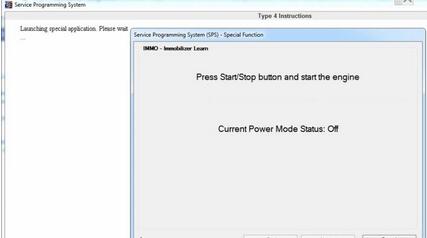
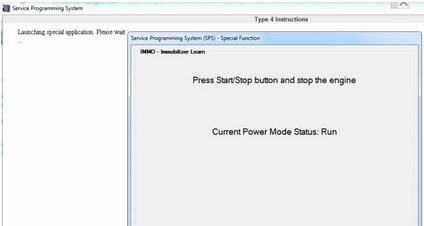
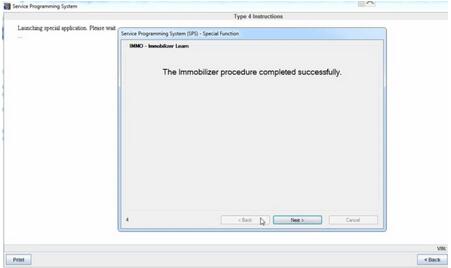
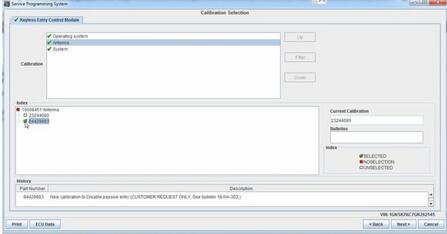
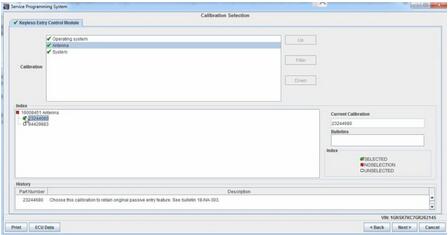

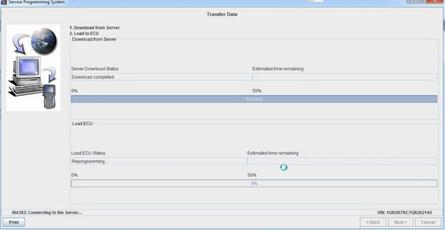

Leave a Reply