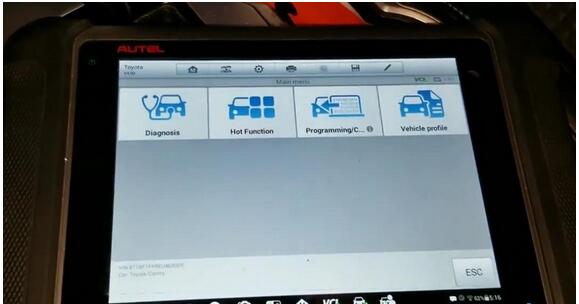
Autel MS906BT is a great tool to add to your tool box if you don’t need j2534 programming function. It takes less than half the price of MaxiSys Elite and has immobilizer capacity. This is a very nice tool for the money! Here’s an immo function demonstration.
Procedure on how to program Toyota G chip key and remote with Autel MaxiSys MS906BT diagnostic system.
The car runs with the factory key.
This is a replacement key that can’t start the car.
So, I’m going to go ahead to program the replacement key.
Step 1: turn the ignition on with the working key.
Plug the MS906BT tablet to the car. And you’re gonna to “Hot Function”.
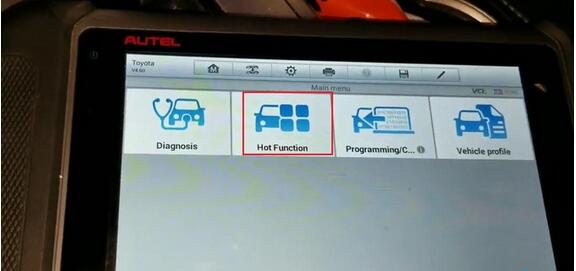
Once you’re into the Toyota, there is a VIN number 2015 Camry, then Immo & Keys.
Establishing vehicle communication, it’s gonna to take 1 minute.
And then we are gonna to “Key Registration”, there will be 2 keys registered for this car.
Usage:
Use this function to register a new transponder code.
Instruction:
This function registers a new transponder code by inserting a new key.
Please follow the prompt messages when you use this function.
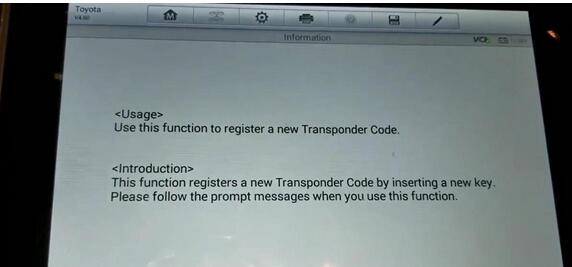
Establishing vehicle communication.
Welcome to the immobilizer key registration wizard.
This function is used to register immobilizer keys.
Press OK to proceed.
Step 1 of 3
Perform the following operation:
Remove the key from the key cylinder.
Insert the key back into the key cylinder.
Turn IGN ON.
Time remaining: 120 seconds.
Step 2 of 3:
Remove the master key from the key cylinder within 20 seconds. then press ok.
Time remaining: 19 seconds.
Step 3 of 3:
Insert the key you want to program with 10 seconds. then press OK.
<Caution>
Do not turn the ignition switch on
Time remaining: 9 seconds
Now registering,.
Key registration is complete.
Insert a registered master key and turn the ignition on.
The security light went off.
But you notice the alarm still doesn’t work, so we need to choose “Cancel”.
If you select “Okay” it’s gonna to take you to add another key.
We’re gonna to exit.
Back to “Diagnosis”.
Control unit.
Main body.
This ECU combines the body system and gateway system together and controls them.
Diagnostic system initializing…
Enter “Special functions”.
Enter “Wireless code registration”.
Wireless code registration is complete.
We also now have remote function.
okay, I want to tell AUTEL MaxiSys MS906BT is a pretty cool tool.
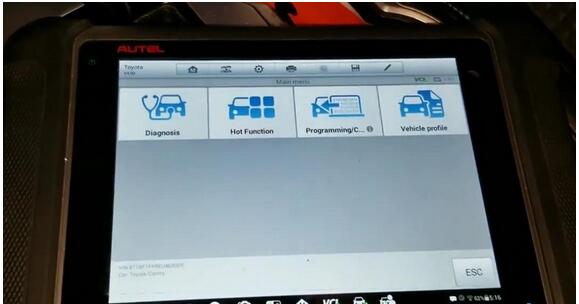


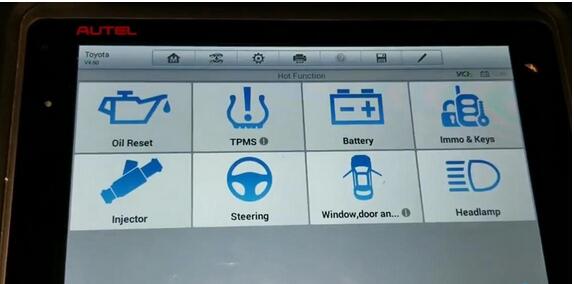
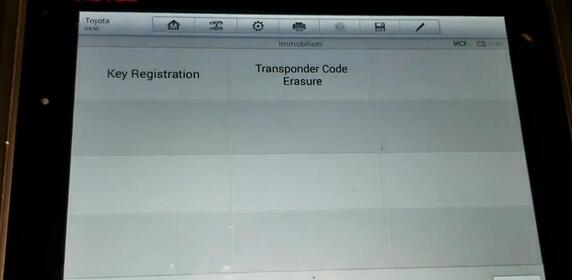
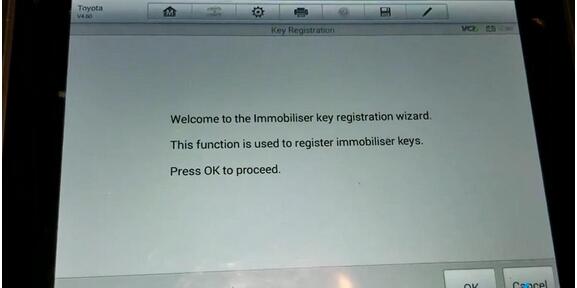
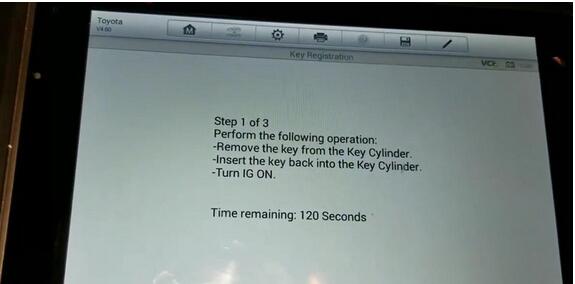
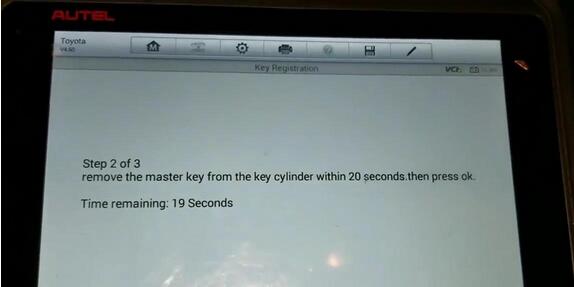
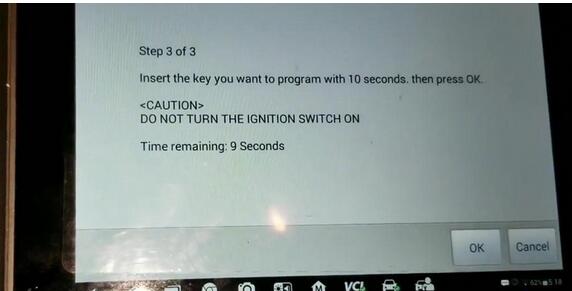
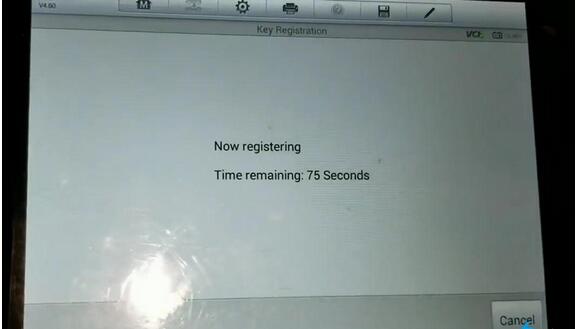
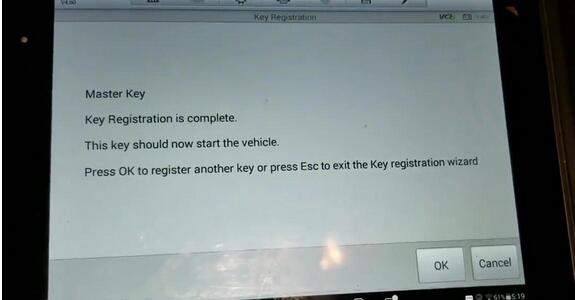
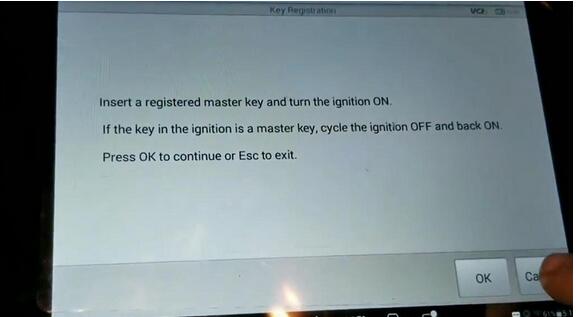

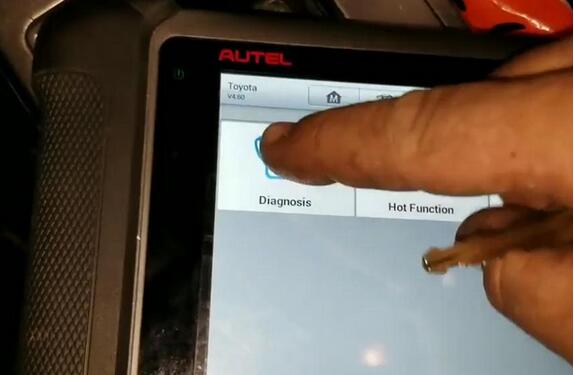
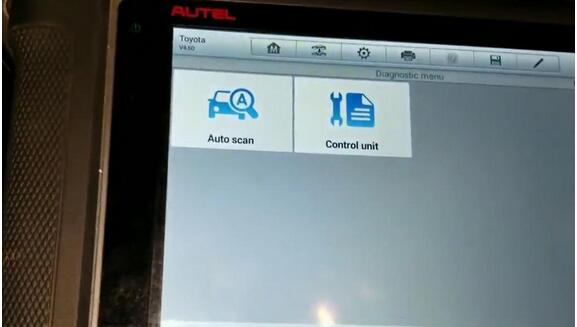
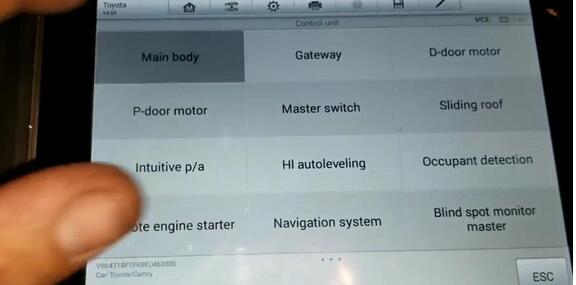
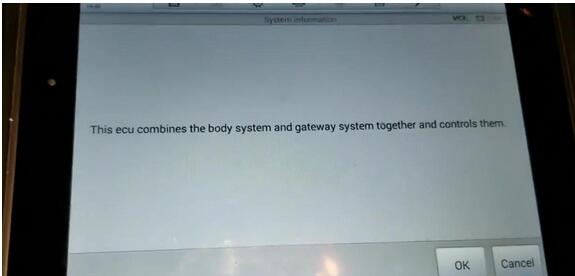
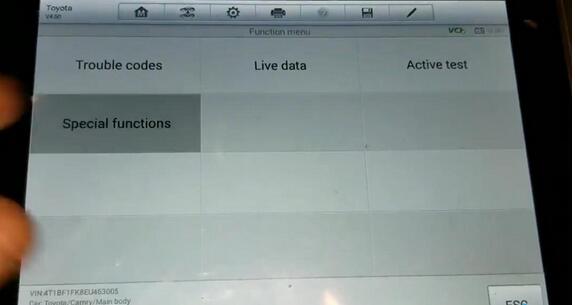
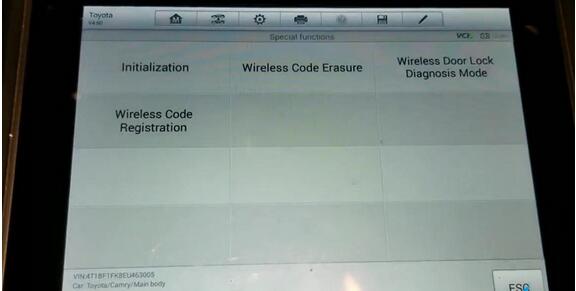
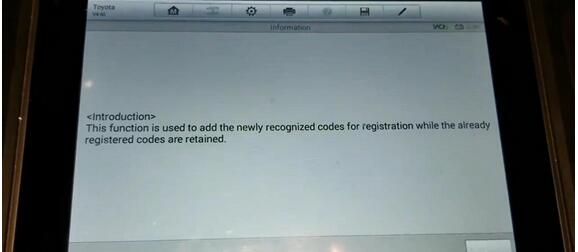
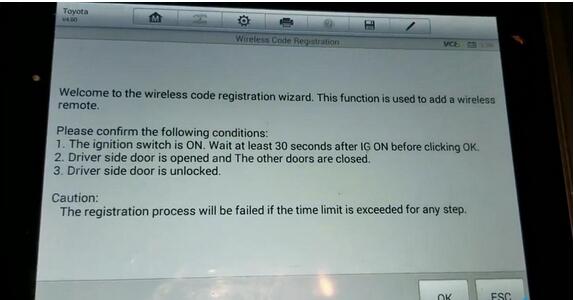
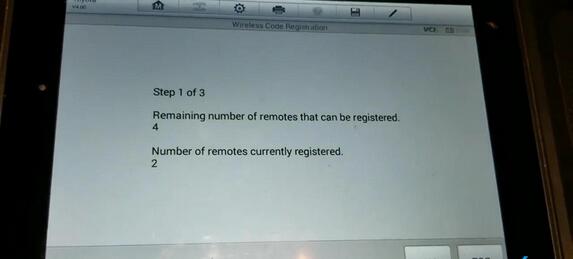
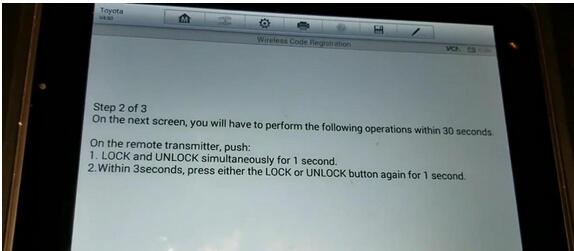
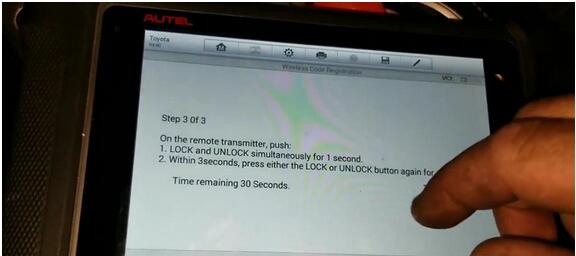
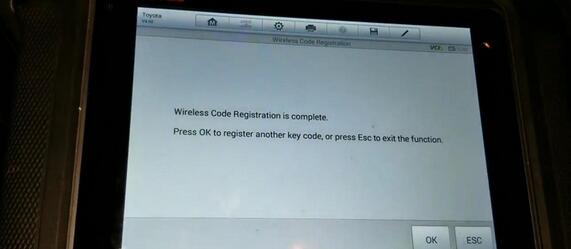

Leave a Reply