CAT ET III Caterpillar ET Diagnostic Adapter 3 with Wifi Truck Diagnostic Tool CAT ET 3 With V2021B Software
Wifi Cat ET III Adapter 3 Description:
Wifi Cat Caterpillar ET 3 is needed for some CAT SIS software and CAT ET (Electronic Technician) functions, Real 2021B Caterpillar ET3 Adapter III P/N Professional Diagnostic Adapter for CAT with WIFI function.
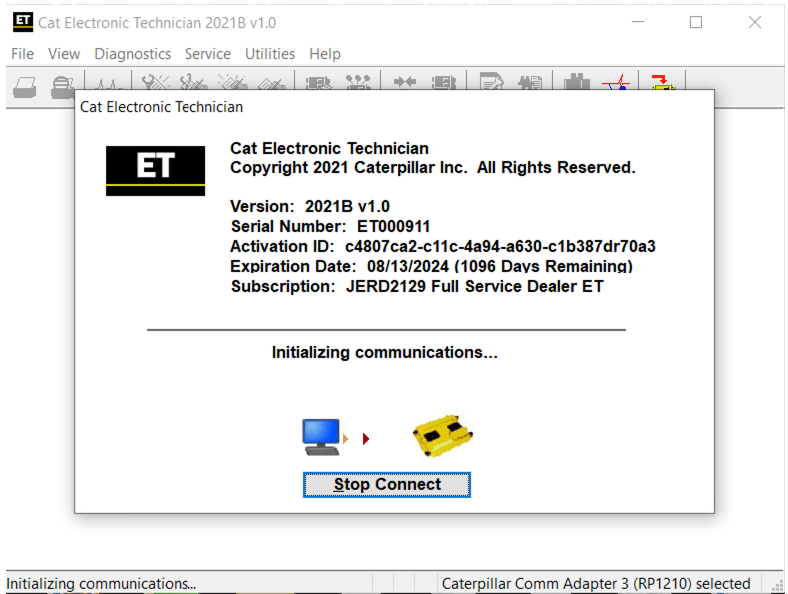
Communications Adapter 3 2021B
1. Firmware Version : Adapter III , best replacement of Adapter II
Software Version : 2021B free to use, with keygen
2. With Fast USB communication/Wifi fast communication
3. Operate System: windows XP/Windows7 32 Bit ONLY
4. Compatible Vehicle: For Trucks, Excavators, Air Compressors, Ships, Drilling Rigs
5. Support Multi-Languages: English, Chinese, Danish, French, German, Italian, Japanese, Portuguese, Russian, Spanish
Recommended Configurations:
PC containing a 2.0 GHz dual-core processor
3GB RAM
3GB of available hard disk drive
DVD-ROM drive
15.4 inch XGA Screen (1280×1024 compatible)
Microsoft Windows™ 7 Professional or Windows 8 Professional (Note: Windows 8 RT is not supported)
RS232 port with 16550AF UART or compatible (for use with Comm Adapter II)
USB 1.1 or 2.0 port (for use with Comm Adapter 3)
Ethernet RJ45 connector
Built in pointing device or mouse
For security purposes, Microsoft Internet Explorer version 9 or newer is recommended.
Note: The most recent version of Microsoft Internet Explorer may not be validated to work with the service tool.
Wifi Cat ET III Adapter 3 Features:
Display graph and log status parameters.
Retrieve prognostic data including histograms, engine totals for fuel used and miles traveled.
View active diagnostics and clear logged diagnostics. View events where irregularities have occurred and have been logged by the ECM.
Perform calibrations to enhance performance of the ECM.
Customize the ECM with application-specific settings.
Over 100 custom Diagnostic, Information and Service features including:
2D and 3D Histogram plotting capability (engine software support required).
Custom Status screen groups
Snapshots (Download and display snapshot data recorded by the ECM)
Configuration Aid that allows upload/download of same configuration to multiple control modules
Customised Service Tool Options
Customized service tool name
Customized graphics for the splash screen and icons
Customized installation
Aftermarket differentiation, the tool for one customer does not work on the product of another customer.
Licensing options for customer management
Flash programming of the ECM(s)
Training demonstration allows familiarity with the toola s primary functions without connecting to ECM(s)
Major operating systems support (Microsoft Windows 95, 98, NT 4.0, 2000, ME, & XP)
Perform customized diagnostic tests to identify harness problems, cylinder or component failures (Automatic Cylinder Cutout with cylinder to cylinder fueling comparison)
Wifi Cat ET III Adapter 3 Functions:
1. ECM Summary screen lists every control module on equipment
2. Being tested and gives information on these modules.
3. Fast hookup and real time display of systems status. Displays ,readings such as rpm, boost, pressures, temperatures, etc. for Easy troubleshooting.
4. Identifies faulty sensors, harness connectors, and system parameters which are out of specification. Allows customers
5. To help dealer identify problems without visiting machine.
6. Identifies intermittent sensors and wiring problems during Machine operation and keeps a record of each one. Showswhen problem occurred and how often it happened.
7. Added information to allow customer to assist dealer in diagnosing and repairing problems. (Troubeshooting Help is not built in with in the program, you will still need go back to books in order to follow a repair description and steps in each Fault Code display within the program).English and metric units of measure integrated help file to easy learn the “How To” around the software.
Wifi Cat ET III Adapter 3 Communication:
1. Allows communication between service tools and engine controls using various data links such as J1939/11, DeviceNet (future release), CAT DataLink, and J1708 (ATA) vehicle networks;
2. Flash program allows adapter firmware upgrades as additional features become available;
3. Uses J1939/11, high-speed data link (part of ADEM III controls), substantially reducing flash times;
4. Automatically selects J1939/11 when flashing the engine (reduces the flash time approximately 80%, from 14 minutes to 3 minutes).
Wifi Cat ET III Adapter 3 Installation Steps:
1. Install ET2019C
2. Disable Antivirus
3. Open NetworkSISID_2012
4. Check your MAC Adress network card Place this id 0018f3908eee
5. Copy files Comet.exe and CometDLL.dll, replace in this folder C: Program FilesCommon FilesOffboard Information Products2013AComet x64 Windows – C: Program Files (x86) Common FilesOffboard Information Products2013AComet
6. Copy files Flashsever.dll and CometDLL.dll, replace in this folder C: Program FilesCommon FilesOffboard Information Products2013AFlash x64 Windowa – C: Program Files (x86) Common FilesOffboard Information Products2013AFlash
7. Create the folder in C: flexlm
8. On hard drive C:// ( main root) create folder with folder flexlm
9. Setup enviroment variable catlmd_LICENSE_FILE to your license file path
Enviroment variable name – catlmd_LICENSE_FILE
Enviroment variable value – C:flexlmlicense.dat
10. Copy file license.dat to in C:flexlm
11. Run ET
Note:
Functionalities Shows all operating conditions that cause high repair costs such as: Over speeds, high temperatures, fuel consumption, transmission shift counts. This can provide awareness to change operator.
“ET Trainer” is now included in ET Program. It allows Users to train and practice using ET without a Communications adapter or Electronic Control Module (ECM).This is a free feature of ET.
Package :
1.Used Dell D630 laptop
2.Real CAT et3 Comm Adapter III(it’s best quality cat et 3,not adapter 2,please check Communication port)
3.USB Cable (From device to your computer)
4.J1939/J1708 9PIN Cable (from device to your truck)
5.6PIN Cable (for old truck)
6.14PIN Cable(for new truck)
7.Plastic box
See more infromation click https://www.cnautotool.com/category-2-b0-Car+Diagnostic+Tools.html

Leave a Reply