How to read Peugeot 206 pin code via EEPROM by XTOOL X100 PAD?

It’s easy to read Peugeot 206 pin code via EEPROM using XTOOL X100 PAD tablet key programmer! This blog will show you how XTOOL X-100 PAD read 2017 Peugeot 206 as an example.
Step1. Connect XTOOL X-100 PAD with car ECU circuit via EEPROM and pogo pin touch holder.


Step2. Power up XTOOL X100 PAD, go to “Special Function” and choose “EEPROM Adapter”

Step3. Then choose “Read Pin Code”.
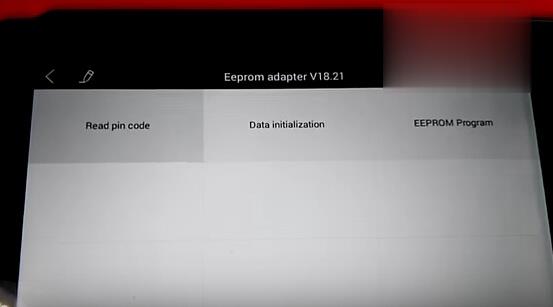
Select “Peugeot”→“206” → “BSI95160” → “V2”.
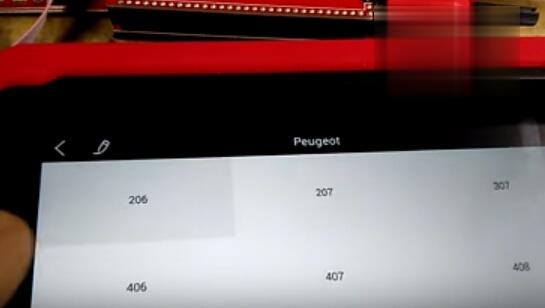
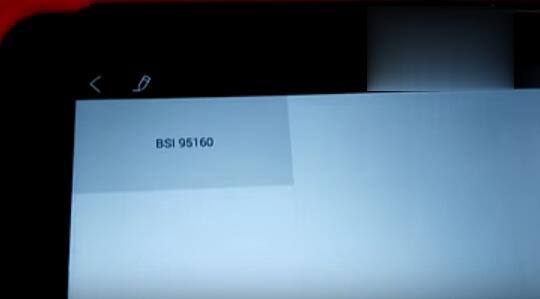
And XTOOL X100 PAD easily read out the pin code “WU23” for 2007 Peugeot 206! It’s correct pin code as expected!
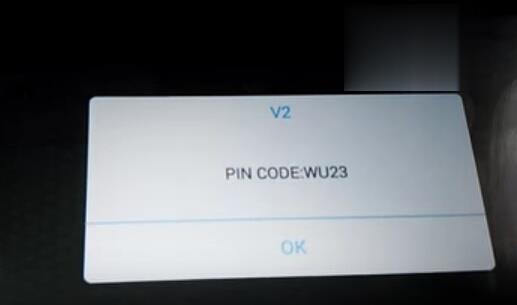
www.cnautotool.com
Leave a Reply