Xtool X-100 Pro2 is updated version of X100+, including X100+ all the matching function and add new software function. This scan tool has a simple and robust design, to make your vehicle service experience much easier! Support Reset ECM and reset immobilizer, read keys from immobilizer’s memory, vehicle indentification number programming.
1. Support most European, American, Asian and Chinese Cars on key programming functions
2. One Key Update via Wifi on Officail Site. Upgradeable via web-based download, Upgrade step, please reference page 11-14 on user manual.
3. One Year Warranty.
4. Support Multi-language: English, Spanish, Portuguese, French, German, Russian, Polish, Italian and Chinese
How to change mileage via Xtool x100 pro2 odometer adjustment tool?
1.Connection x100 pro 2 with OBDII port of the vehicle and turn Audio off
2.Press [Dashboard]and select the area, such as [Europe]to load all of the European vehicles that actually cover
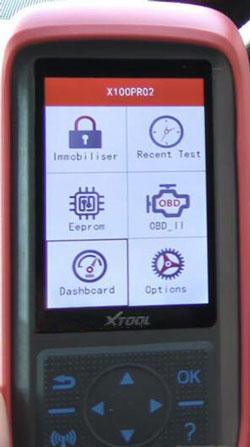
3.select the corresponding car brand, model, and year.
4. Then press Backup and mileage ->mileage ->mile->new file to back up the original data
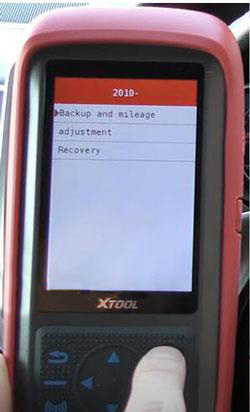
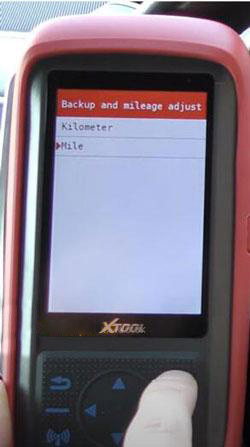
5.Input the new mileage you need
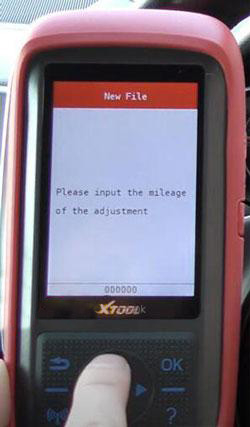
6. When mileage has been adjusted, check whether the new mileage display on the dashboard at the same time.


Leave a Reply