In the realm of engine diagnostics and maintenance, Perkins EST (Electronic Service Tool) stands out as an indispensable asset for technicians and engineers working with Perkins’ 2300 and 2800 electronic engines. With the release of the newest versions, Perkins EST 2024A and 2019A, users can expect enhanced functionalities, improved user experience, and comprehensive support. This article will delve into the features, benefits, and installation details of Perkins EST while providing guidance on how to access these tools for free.
What is Perkins EST?
Perkins EST is a sophisticated diagnostic software that consists of a hardware interface kit and the Integrated Parts and Service System (TIPSS), designed specifically for communication with Perkins electronic engines and FG Wilson Powerwizard control panels. The communication is facilitated via a J1939 data link, enabling effective data transfer and diagnostic capabilities.
Key Features of Perkins EST
The Perkins EST software is loaded with functionalities that empower technicians to perform a variety of tasks, including:
– Override Powerwizard Level Three Passwords: Gain access to critical system configurations without hassle.
– Configure Change System Parameters: Tailor engine settings to meet specific operational needs.
– Display, Graph, and Record Logs: Monitor parameter status effectively through visual representations.
– Diagnostic Code Management: View and clear both active and logged diagnostic and event codes.
– Configuration File Management: download, and save configuration files with ease.
– Perform Diagnostic Tests and Calibrations: Carry out essential tests to ensure optimal engine performance.
– Print Reports: Generate detailed reports of diagnostic results for further analysis.
Why Choose Perkins EST?
Investing in Perkins EST is crucial for FG Wilson dealers and technicians for several reasons:
1. Essential Troubleshooting Tool: Troubleshooting electronic engines without EST is akin to working without a multimeter on electrical panels. As noted by Alex Cabrices, a Service Advisor for FGW Latin America & Caribbean, EST is essential for effective diagnostics.
2. ECM Replacement: When replacing the Engine Control Module (ECM) on a Perkins engine, a blank ECM requires configuration through EST.
3. Powerwizard Control Panel Support: For retrofitting or replacing FG Wilson Powerwizard control panel modules, EST is necessary to configure blank modules.
4. Customer Configuration Management: Dealers can upload, download, and save configuration files for their customers, enhancing service quality.
5. Software Updates: Perkins EST enables dealers to update Powerwizard control panel software, ensuring functionality improvements and access to new features.
How to Obtain Perkins EST Activation Code
Upon installation of Perkins EST, users will be prompted to enter an activation code. To receive this code, follow these:
1. Install the Perkins EST software on your system.
2. Once the installation is complete, a prompt will appear requesting an activation code.
3. Send the displayed ID to the support team, and they will provide you with the activation code promptly.
Installation Requirements
Before downloading and installing Perkins EST, ensure your system meets the following requirements:
– Operating System: Windows XP, Vista, 7, 8, 10, or 11.
– CPU: Pentium/Athlon 1.8 GHz or higher.
– RAM: Minimum of 256 MB.
– Hard Drive: At least 500 MB of free space.
– DVD-ROM: Required for installation.
How to Download Perkins EST 2024A & 2019A
To access the latest versions of Perkins EST, users can find free download links from authorized Perkins service websites or forums dedicated to engine diagnostics. Ensure that you are downloading from a reputable source to avoid potential security risks.
The Perkins EST 2024A and 2019A versions are powerful tools for anyone involved in the maintenance and diagnosis of Perkins engines. With their comprehensive features and supportive community, technicians can streamline their workflows and enhance their service capabilities. By following the guidelines in this article, you can easily download and install Perkins EST, ensuring you have the right tools at your disposal for effective engine diagnostics.

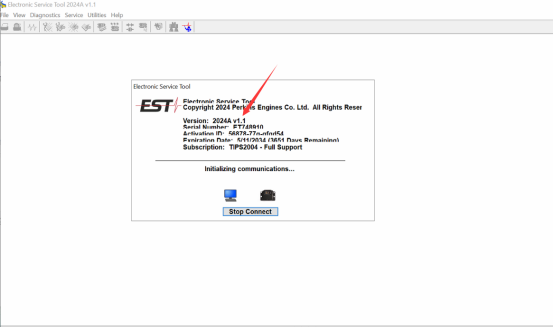
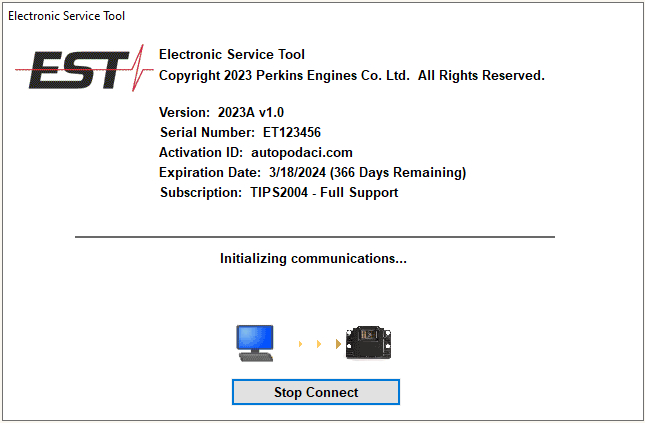
Leave a Reply