
This article comes with the newly update function notice and usage about Mini ACDP.
Part 1: Yanhua Mini ACDP newly update function
ACDP added BMW ECU clone function:
– Support BMW N13, N20, N63, S63, N55, B38 DME,etc. Read and write DFLAH and PFLASH to achieve DME cloning.
– Read and write data without opening the DME shell and punching.
– More types of ECUs are increasing…
Advantages: No Soldering, No Risk! No removing DME shell anymore! No need to drill the hole!
Part 2: Yanhua Mini ACDP BMW ECU clone usage
All need:
Mini ACDP programming master basic version
BMW ECU clone module with software license
BMW DME
The corresponding DME interface board
Main steps:
Step 1: Connect all the devices well
Step 2: Enter Mini ACDP APP”
Click “BMW”-> “ECU Clone”
Step 3: Select the corresponding DME type and function
Then follow the prompts on the screen to operate
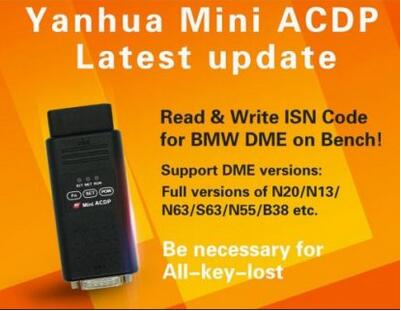


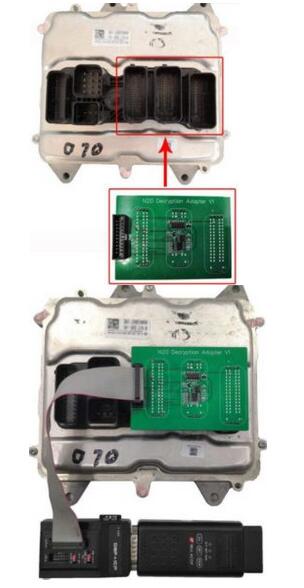
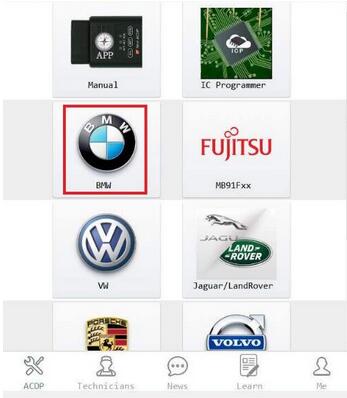

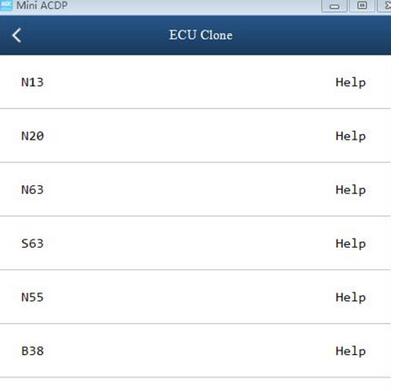
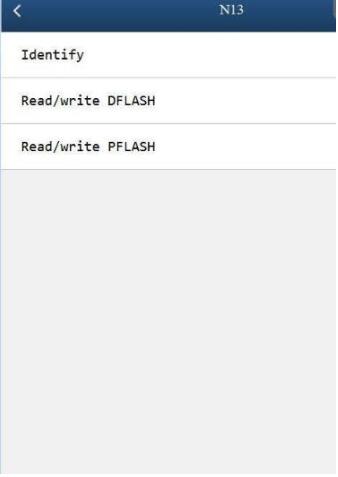
Leave a Reply