BMW ICOM V2021.01 With free Software:
Software Version : V2021.01
ISTA – D: 4.27.20,with SDP Programming Database 4.27.20
ISTA – P: 3.67.1.000 with Engineer Programming,supports the programming of BMW motorcycles and electric vehicles can program F/G/I/K chassis for car (through the ICOM, not other cable )
Vin: V2020.9.22
BMW ETK: 2019.12
BMW KSD: 2019.12 Multilanguage
BMW FSC Navigation Code Generator
BMWAiCoder for BMW Coding
BMW ICOM V2021.01, With free Software:
1. Get engineer version, INPA 5.00,winkfp 5.2.3,NCS 3.5.1, e-sys 3.30,data V67.0
2. get Chinese software DR.GINI B020
3. get count code navigation tool software FSC operator code
4. get one-clik hidden brush tool BMWAi V4.6
5. Add DIS Software for Old cars, DISV57 and DISV44,diagnosis and programming for BMW virtual machines
7. Support Vehicles: For BMW Cars,For BMW Motorcycle,For Rolls-Royce, For Mini Cooper
Software display :
Sometimes it gives firmware error prompt on ISTA when you using BMW ICOM to do diagnostics.I indicate that you need update your BMW ICOM firmware.So here car-auto-repair.com show you guide on how to use IE browser to do firmware update for you BMW ICOM. Open you IE browser and input address:http://169.254.92.38:60080 After then it will ask you to input username and password to login Now input Username:root Password:NZY11502
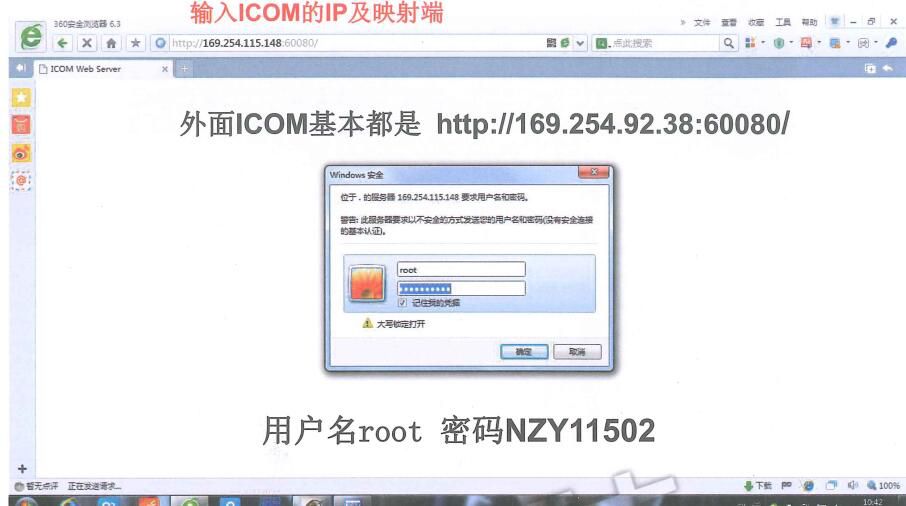
After login,click “Channel/Device Configuration” Click ICOM status and it will show you ICOM voltage,it mean connection build
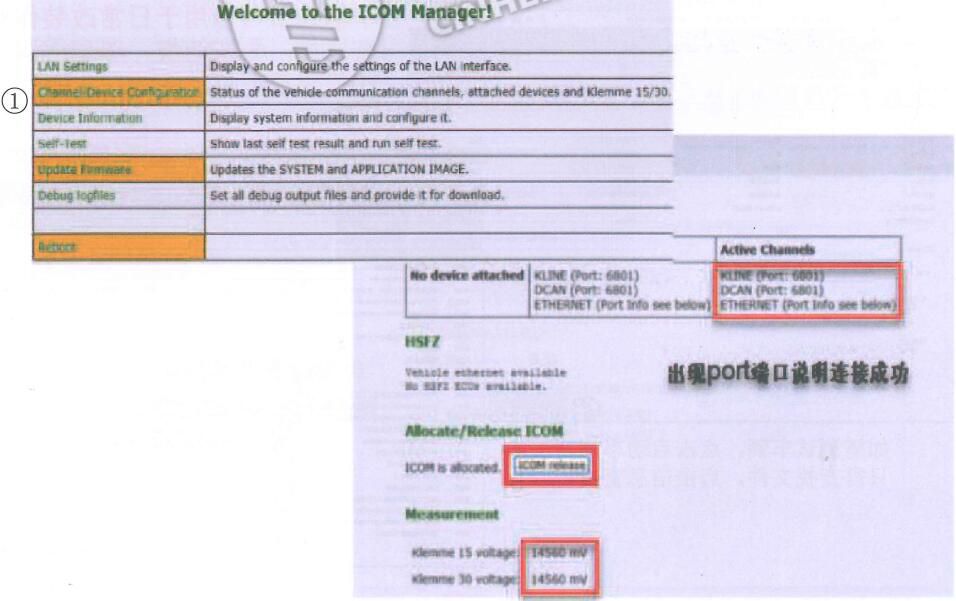
If it show the “Update Firmware” option,it mean ICOM firmware update available. Click “Update Firmware” and then click browse to load ICOM firmware update file During updating process,all ICOM lights will flash. When updating complete,click “Reboot” to restart BMW ICOM.
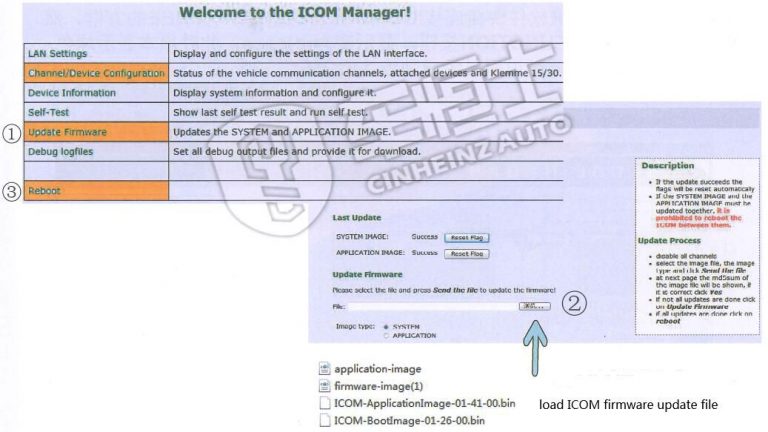


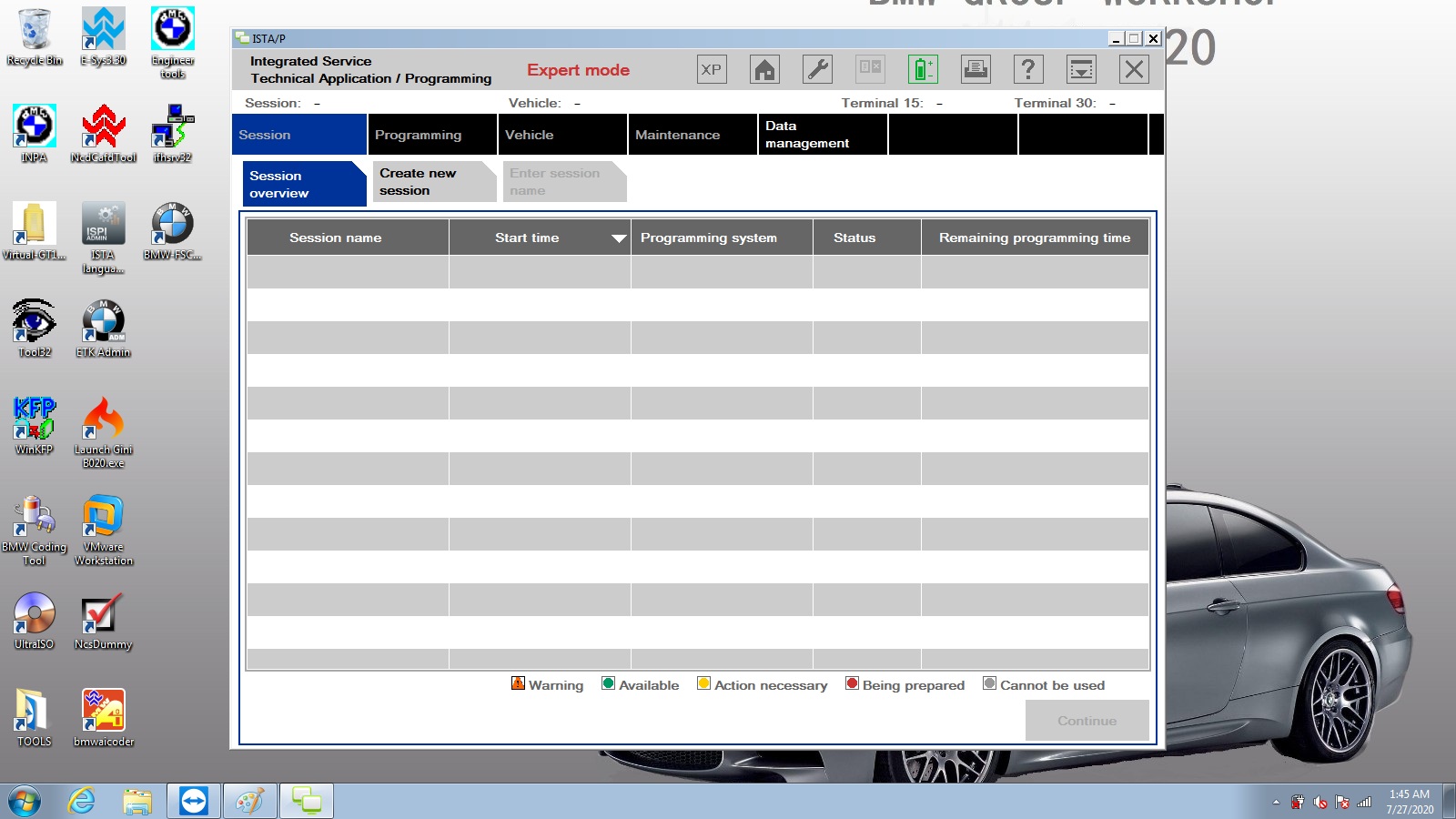


Leave a Reply