Porsche Piwis 3 is software including diagnostics, coding, and lookup circuit diagrams, upgraded and developed by Porsche from Piwis 1 and 2 to improve user experience and performance.How to use Porsche Piwis 3 software to diagnose and program Porsche models?
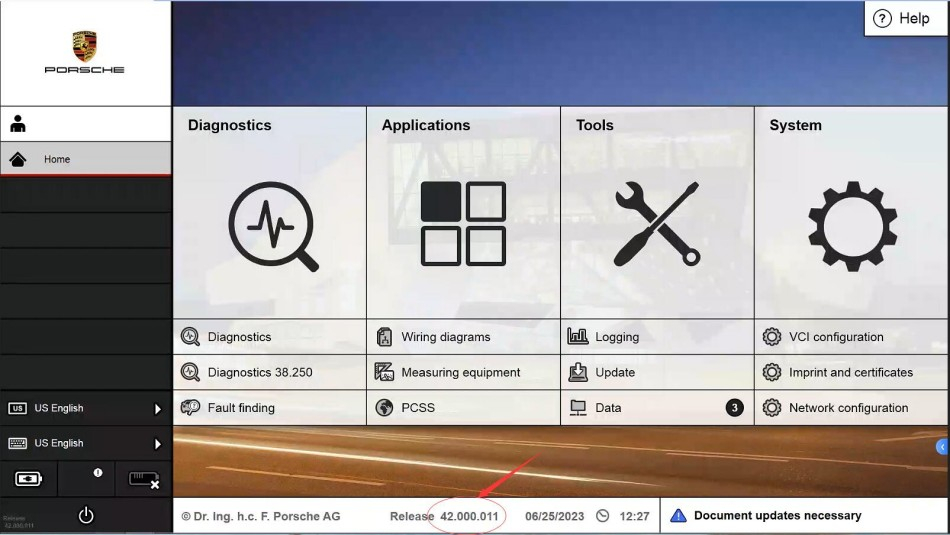
PIWIS TESTER PIWIS3 Features & Functions :
1.New operating system and more intuitive software interface
2.New VCI, support for models with DoIP diagnostics after 2017
3.Maintenance, repair, control unit replacement, programming code
4.Login online anti-theft matching programming
5.Guided fault finding
6.Maintenance circuit diagram view
7.Engineer mode (development version) can support special functions such as installing, modify, Flash.
How To Use Porsche Piwis 3 Software?
Complete the installation step and on your PC/Laptop screen, the software logo appears, Here will show you how to use Piwis 3, Let’s see together!!
Step 1: Access the Porsche Piwis software 3
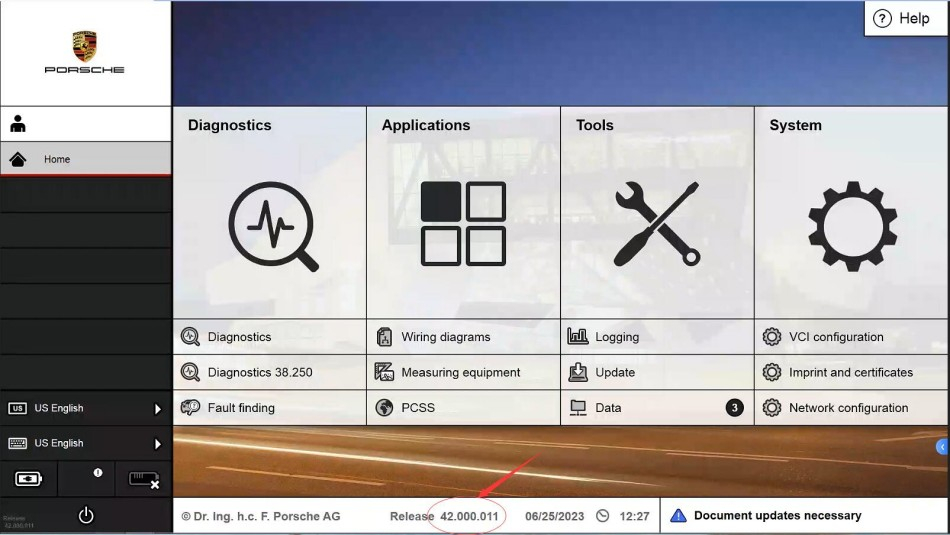
Step 2: Identify the vehicle model and connected device
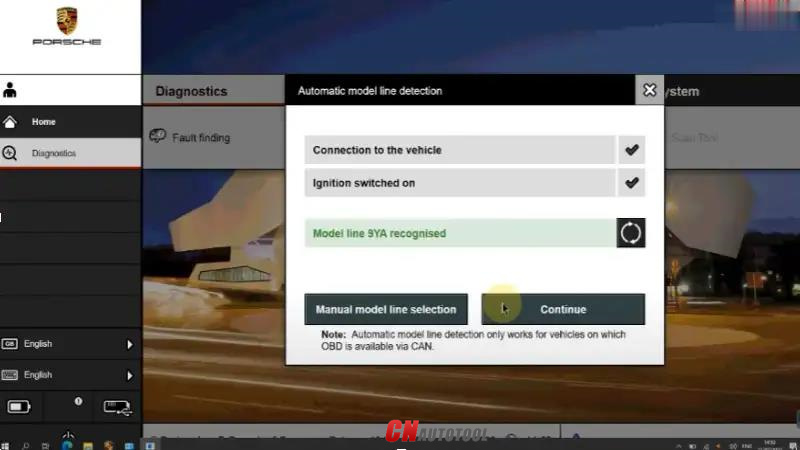
Step 3: Use the diagnostic function of the PIWIS software 3
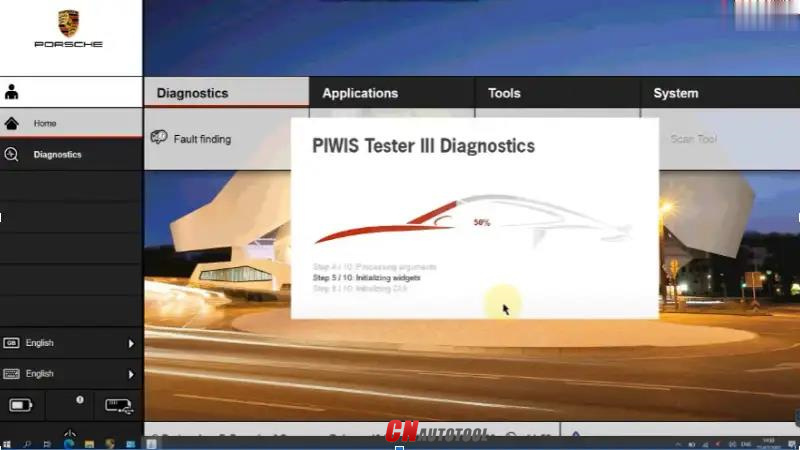
Step 4: Select Fault memory to diagnose the error (We currently working on Model 9YBAA1 – Porsche Cayenne 2022)
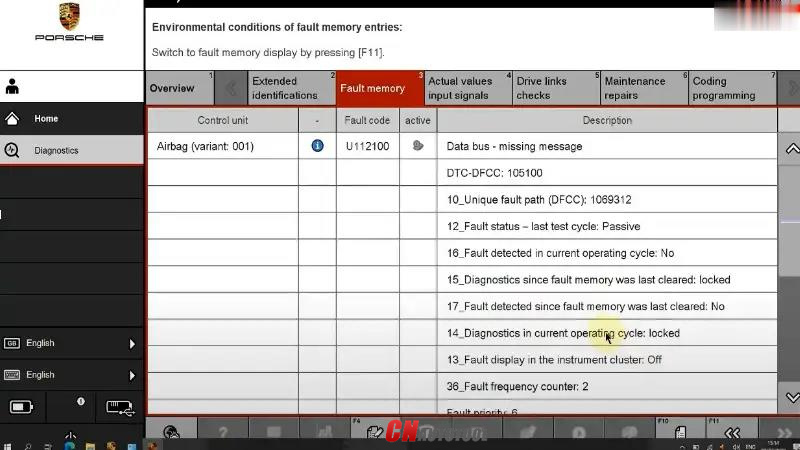
Step 5: Select Actual values input signals – read actual sensor values
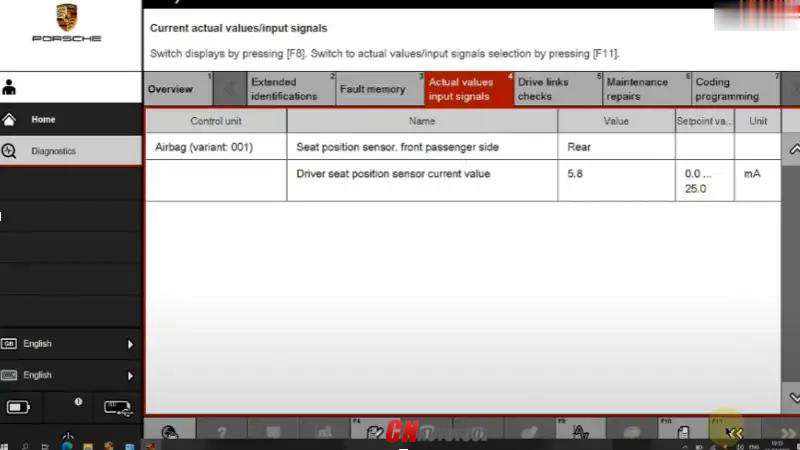
Step 6: Select Maintenance repairs – provide repair options for the system
Programming/Coding
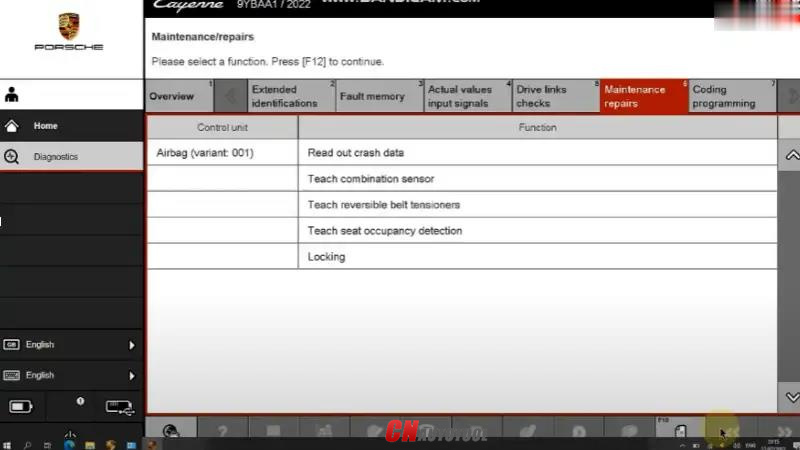
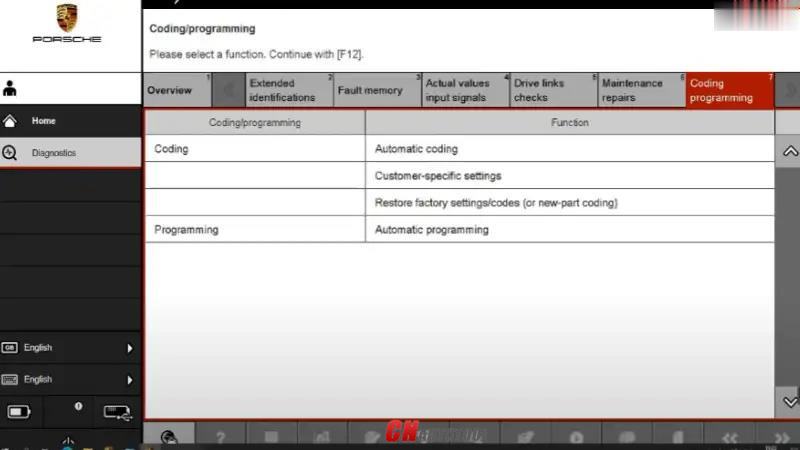
Leave a Reply