SIS Cat 2018 is CAT Caterpillar ET 3 Diagnostic Adapter latest Caterpillar SIS .Cat SIS 2018 software including electronic catalog. contains spare parts catalogs, information on repairs, ect. Many clients asked the latest cat sis 2018 software .Therefore CnAutotool.com share SIS Cat 2018 Caterpillar SIS Cat Caterpillar torrent file software free download on mega.

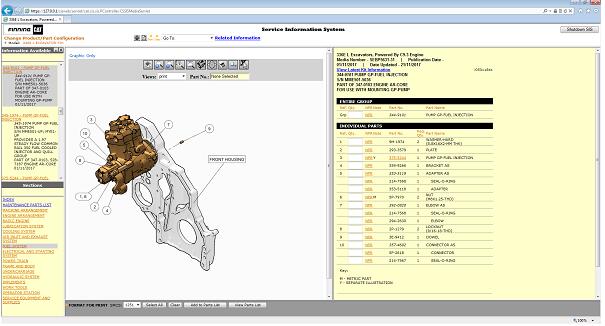
SIS Cat 2018 Caterpillar SIS Overview
Year / Release Date: 2018
Version: 01.2018
Developer: Caterpillar Inc.
Operating system: Windows Vista / 7/8/10
Language: Multilingual
Description: Caterpillar Inc. electronic catalog. contains spare parts catalogs, information on repairs, maintenance and much more
SIS Cat 2018 Caterpillar SIS Software Free Download
Note:
SIS Cat 2018 software download resource is from internet,pls take your OWN RISK !!!
Meanwhile For worked and tested 100% Pls click
SIS Cat 2018
SIS Cat 2018 Caterpillar SIS Software Installation Instructions
Firstly Download the software
Secondly: Install software as following guide
1.Mount the image “Image.iso”. Then Run the file “Setup.exe”. Then Follow the prompts of the installer and install the electronic catalog.
2.Mount the “RERD0010.iso” image from the “Updates” folder. Then Run the file “Setup.exe”. Follow the prompts of the installer, install the updates. Then Repeat the same steps with the images “RERD0011.iso”, “RERD0012.iso”.
3. Then Install the programs from the “Tools” folder.
4. Unzip the archive “Crack.7z” from the folder “Crack”. Then Create the license file “license.dat”. To do this, run the file “Keygen.exe”, clear the “Host ID” field and enter the MAC address of the network card without spaces,Then click on the “Generate” button.
5. Create the folder “C: \ Caterpillar”,
6. Run the file “Environment.reg” from the folder “Crack”, agree to make changes to the registry. Then Restart the PC.
7. Start the electronic catalog. Then import the “User Authorization.xml” account from the “C: \ Caterpillar \ User Authorization” folder. And the login and password for the account are stored in the file “C: \ Caterpillar \ User Authorization \ User Authorization.txt”.
You can enjoy software finally.
Leave a Reply