Question: I have VW GOLF 7 2017 MQB JCI (Johnson Controls) keyless all keys lost can VVDI 2 do or not ?
Answer: All keys lost not possible with VVDI2. But okay for add a spare key.
VAG OBD helper + VVDI2/Lonsdor K518ISE with IMMO data , you safe.
Even if you lost battery / connection etc .
once you load immo data to Key Learn function you can learn key again.
VW MQB JC with VAG OBD Helper + VVDI2
VW MQB JC with VAG OBD Helper + Lonsdor
VW MQB JC with VAG OBD Helper + VVDI2
Model example: VW Passat 2017 MQB Keyless system
Keyless key programming
Prepare dealer key
Remote key learning
Need:
One original keyless GO key
VAG OBD helper (with token & Network Connection)
Xhorse VW MQB Smart Remote Key XSMQB1EN


Step 1. Use OBD helper to read the MQB – NEC35XX part immo data
The original remote key can start the car, press the ” Engine start /stop” to turn on ignition on.
Install VAG OBD Helper V1.0.0 software on the computer, connect OBD Helper to vehicle
Click on “Read car information” to have info of manufacture, VIN, Immo type, power, key count, KeyID etc.
Reading data…
Connecting to server…
MQB -NEC35XX part immo data success saved…
Step 2: Prepare dealer key first, then learn key to car
Unplug VAG OBD Helper from vehicle, then connect VVDI2 cable.
Open VVDI2 software, go to VW /Audi /Skoda Online Key Learn -> Special Function
Click on “Diag” and have message Johnson Controls will be supported in future.
Click on “Key Learn” -> “MQB platform instrument immobilizer” -“Instrument with NEC35xx (Continental /VDO).
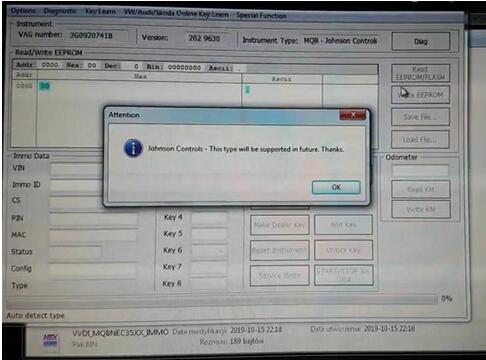
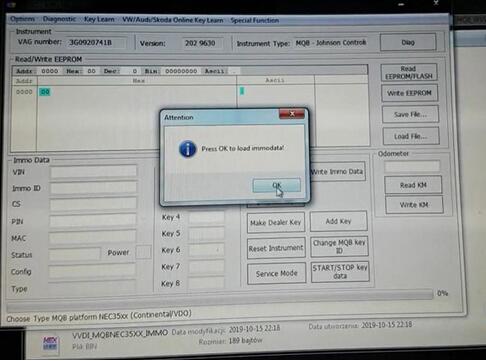
Click on “Immo data prepare key” to load immo data.
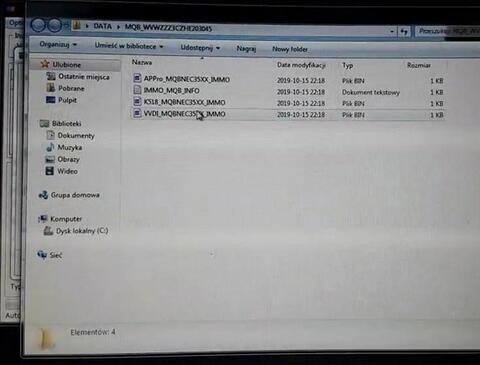
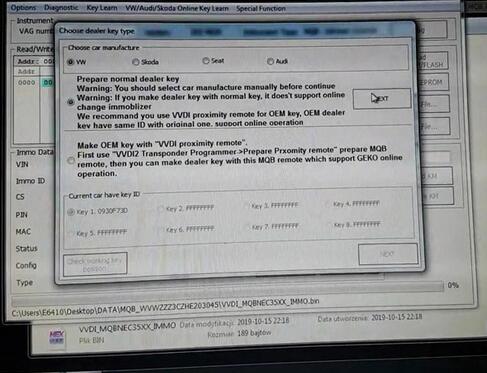
Choose car manufacture “VW”->”Prepare normal dealer key”, then “Next”.
Click on “Yes” to continue prepare normal dealer key.
Put the original key into the coil of VVDI2 machine.
Do you want to save the synchronize data? you can prepare a dealer key with synchronize data while lost all key.
Please input the new key (Xhorse key XSMQB1EN 3 Buttons)into device programmer.
Prepare dealer key success, please learn the new dealer key to car.
Click on “Add key”.
You should backup EEPROM and Immo data before learn key.
Input 2 learning key number.
Click on “Load immo data”.
Click on “Next”
Put the dealer key nearby car ignition switch.
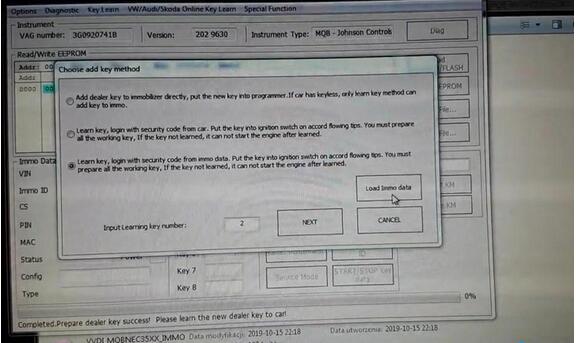
Click on “Yes” to agree car has keyless.
Click on “Yes” to learn keyless GO key.

Learned key number /Total key number:1/2.
Please put 2 key nearby car ignition switch and the press ok.
Start learning…
All keys successfully learned.
Both key works.
VW MQB JC with VAG OBD Helper + Lonsdor K518ISE
Volkswagen Passat 2017 MQB Keyless Johnson Controls
Remote key programming
CS Reading online
Prepare dealer key
Key learning
Device required:
An original key
Xhorse VW MQB Smart Remote Key XSMQB1EN
VAG OBD helper (with token & Network Connection)
Lonsdor K518ISE key programmer
Step 1: Read IMMO data
Turn on ignition with original MQB key
Connect OBD Helper cable with vehicle
Read car information
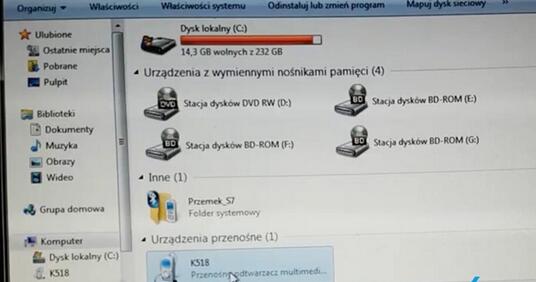
Save MQB-NEC35XX part immo data
and paste the immo date to K518 customfile (Go to K518->Internal storage->customfile
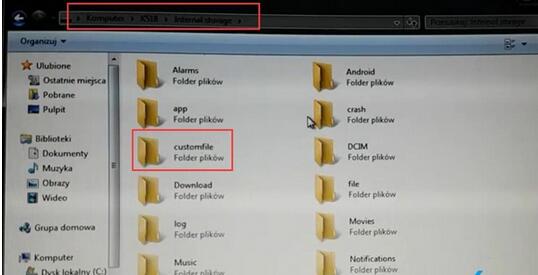
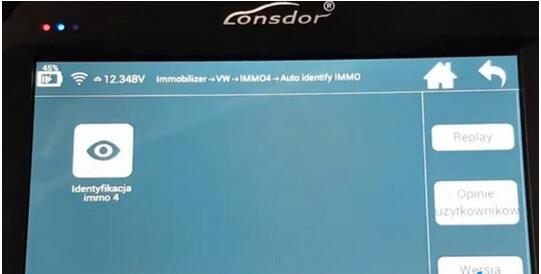
Unplug vag obd cable
Step 2: Make dealer key
Connect K518ise with vehicle
Go to Immobilizer->VW->IMMO4->Auto identify IMMO
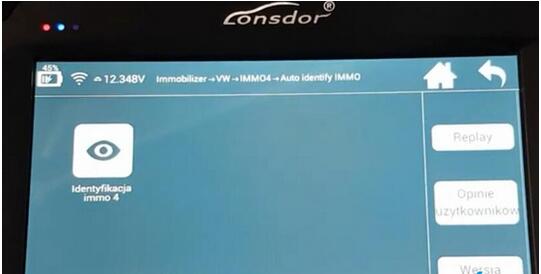
Perform the following operations according to the key type:
Smart key: Turns the ignition off and then on
IMMO key: Switch off the ignition with the key that allows the vehicle to be started
Lonsdor shows immo function not supported currently
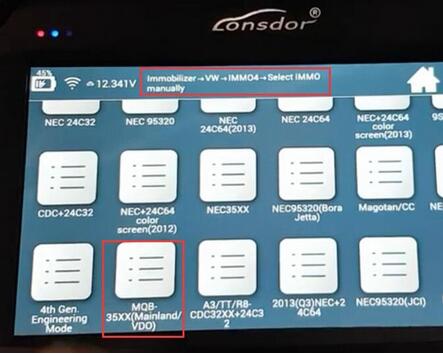
Go back to VW->IMMO4->Select IMMO Manually->MQB-35XX (Continental/VDO)->Immobilizer->Make dealer key
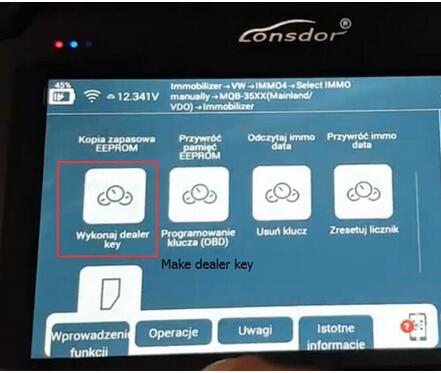
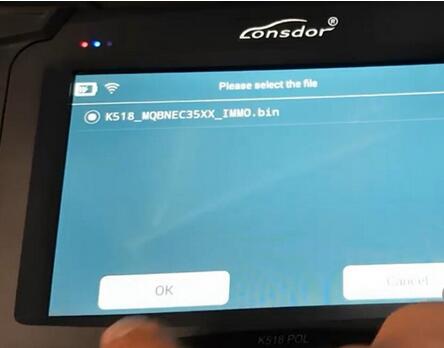
This function can import data to learn a programmed dealer key or OEM key (copy original car ID),
the key will be made and use it to learn more keys
Select immo data bin file that we have pasted to K518 customfile
Reads Immo type, CS and PIN

Generate dealer key->VW

Please put the original key into the key socket k518
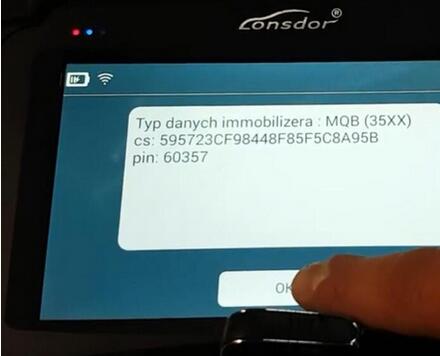
Detect original key
Input new key into k518 slot

Generate dealer key success
Step 3: Learn key
Select Key Programming (OBD)
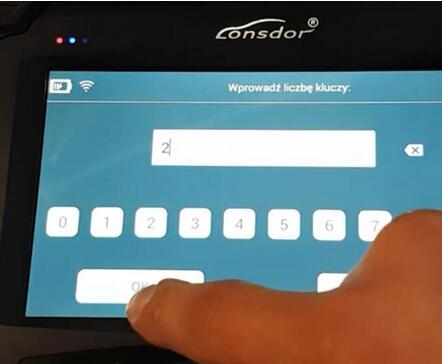
This function can import immobilizer data for key programming,make sure the keys (for programming) are the dealer’s keys

Select IMMO data from k518 customefile
Confirm CS and PIN
Turn the ignition on with the original car key.
For a smart key, turn ignition off and on, open and close the car door, then click ok
Attach the original MQB key to the induction coil

The key to add must be the dealer’s key, if not, please go to create a dealer key to generate it, enter the quantity and prepare all keys to be added before programming
Enter key number to learn: 2
Is the key a smart key
Press Yes
Place the key to learn near the vehicle’s induction coil and continue work after lighting the dashboard
Place key 1 near the induction coil and keep the other keys away
Programming in process, do not remove the smart key
Place key 2 near the induction coil and keep the other keys away
Programming in process, do not remove the smart key
Add key finished
Now test remote and new key.
Both key works.
Done.
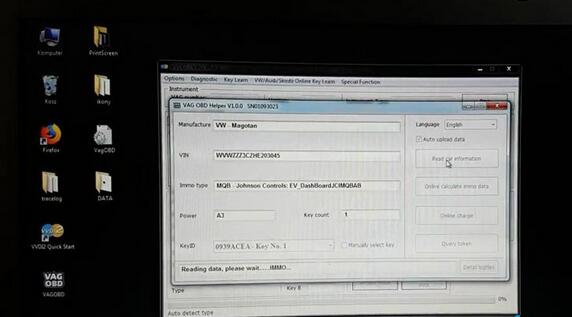
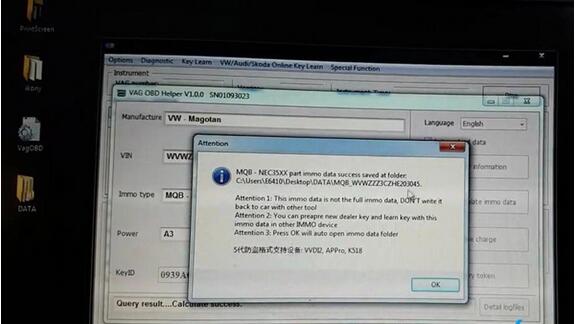

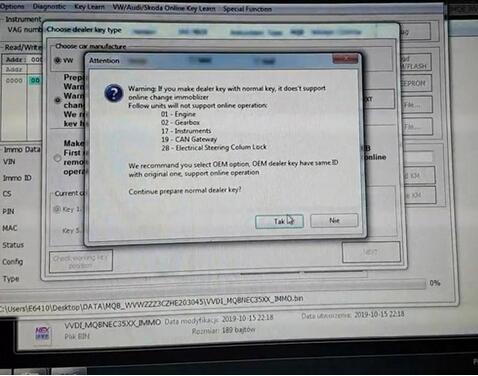
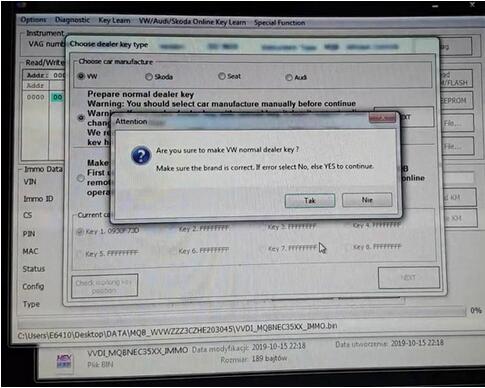

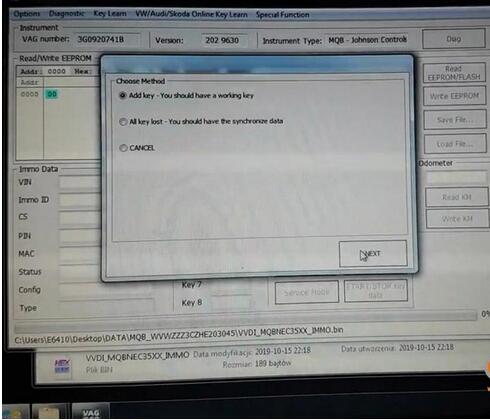
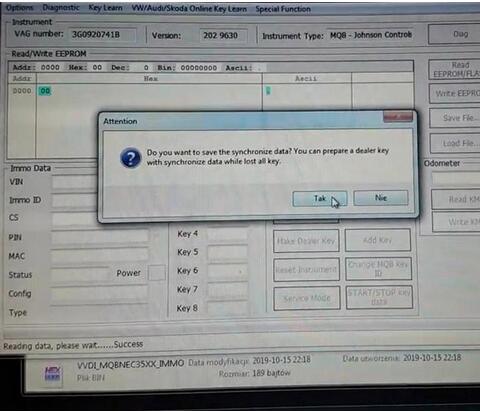
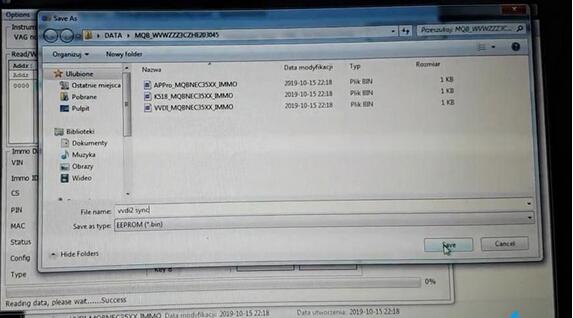
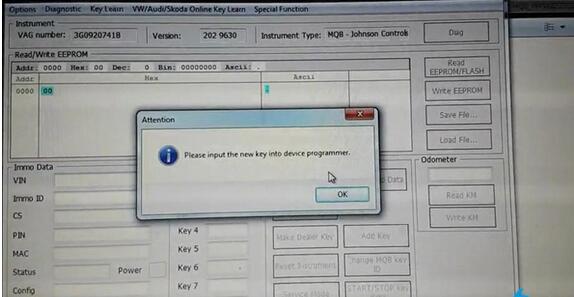
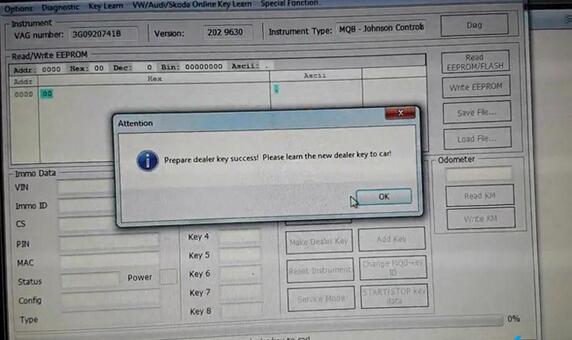
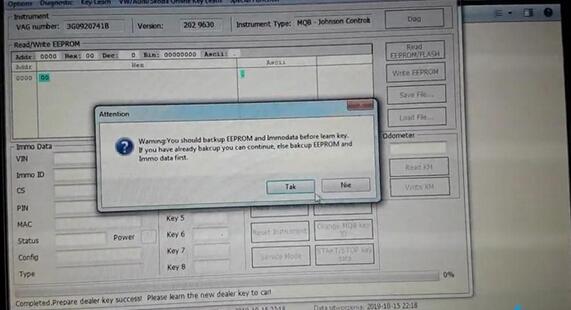
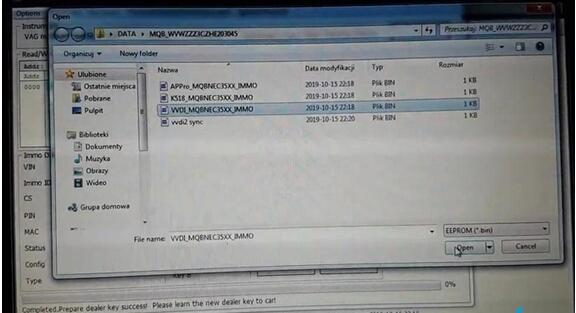
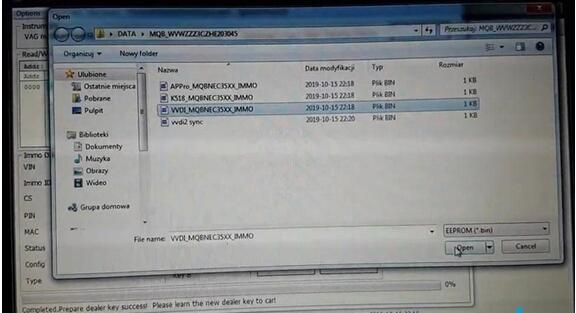

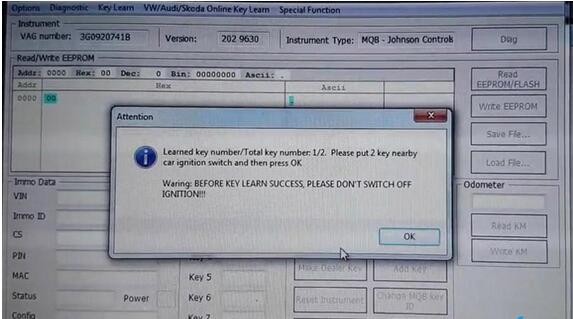

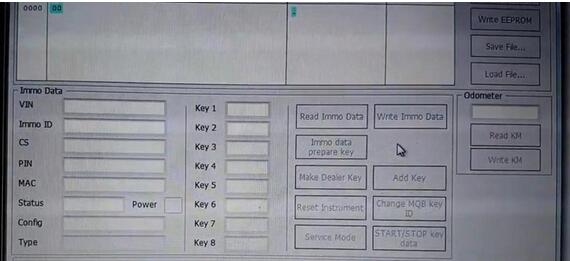
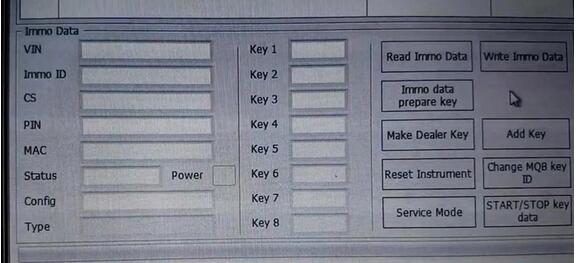


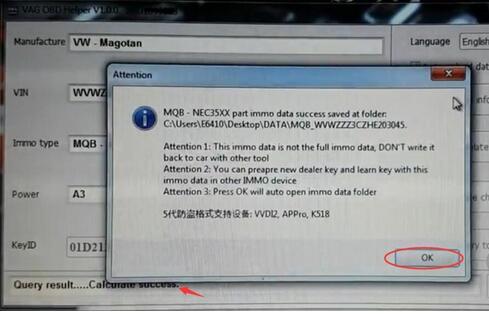
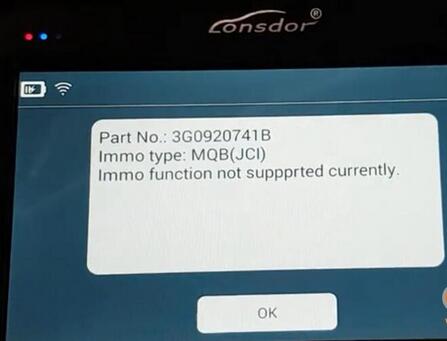
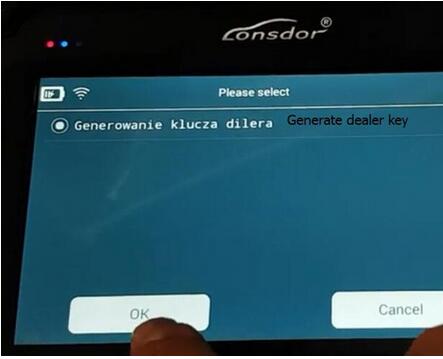
Leave a Reply