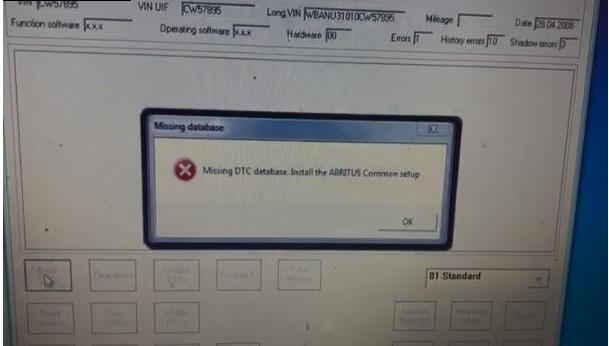
Here have collected the solutions for problems from SVCI 2020 and SVCI 2019 users. Hope it helps you!
1.BMW DTC database missing
Problem: When I opened the Abrites commender BMW v10.4/v10.5 software with FVDI 2020 device to read DTC functions, an error prompt appeared “Missing DTC database. Install the ABRITUS Common setup”as below in the figure.
Solution: This problem could also be on SVCI 2019. You can solve it by the following steps.
Step 1: Open the FVDI 2020 or FVDI 2019 installation directory
Step 2: Enter “C: Program Files (x86)\Abrites Commander Software List\Common2\” directory and copy BMW folder to “C: Program Files (x86)\Abrites Commander Software List\Common\” directory.
2. mfc110u.dll or others dll files missing
Problem: When I installed SVCI 2020 (SVCI 2019) software and run it, I got trouble in system error, it prompted “The code execution cannot proceed because mfc110u.dll was not found. Reinstalling the program may fix this problem.”
Solution: The reason is that SVCI2020 or SVCI 2019 software some dll files are killed by anti-virus software or some operations are suddenly interrupted during installation.
Here is the method to solve it:
1.Make sure the anti-virus was uninstalled, and then reinstall SVCI2020 or SVCI2019 software or install patch files.
2.Go to patch folder directory( C:\Program Files (x86)\Abrites Commander Software List\Patch). as show in the figure below, and then install these application.
3.Diagnostics license missing
Problem: When I installed the new version FVDI 2019 on my computer, a message appeared “This option is not available in the current version. License missing.”
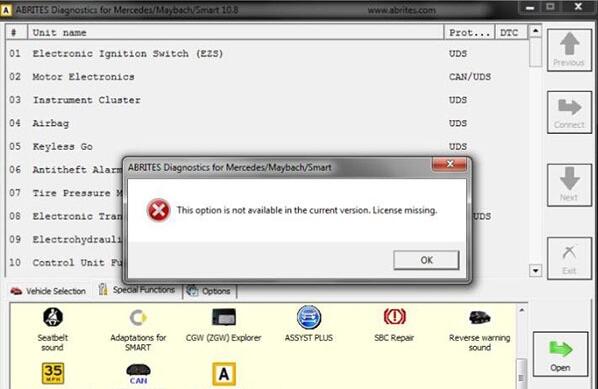
Solution: Don’t install the new version! Because the new version SVCI 2019 or SVCI 2020 cannot support the special function currently! But they are still compatible with the old software that used by FVDI 2018 or FVDI2. If you use the old software in the FVDI 2019 or FVDI 2020, the special function will be supported.
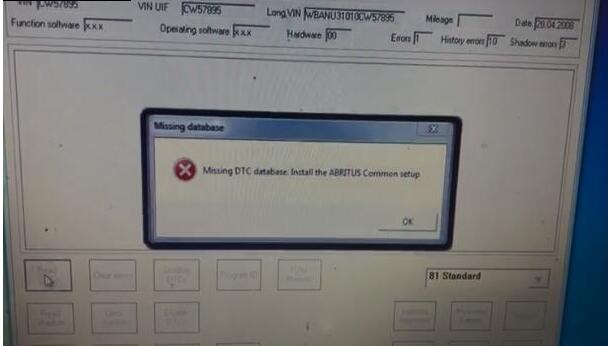
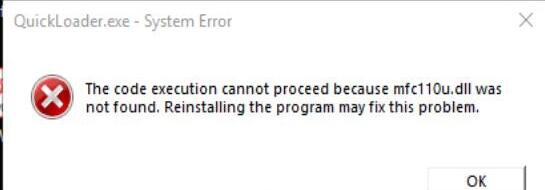
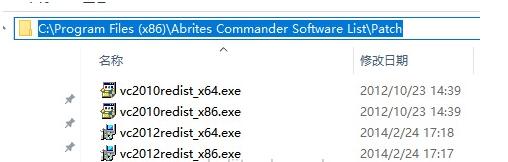
Leave a Reply