OBDSTAR X300 DP Plus X300 PAD2 is a new Android-based vehicle trouble diagnostic device developed for internet applications. It inherits from OBDSTAR advanced diagnosing technology and it is characterized by covering wide range of vehicles, featuring powerful function, and providing precise result. Through vehicle diagnostic OBD connector and variant mobile intelligent terminals, it achieves vehicle trouble diagnosis for full car model and full system vehicle.
Meanwhile, taking advantage of mobile internet, this device integrates more application and service, such as Maintenance Database, remote assistant, One Key Upgrade etc.
OBDSTAR X300 DP PLUS Can ‘t Find the Mileage Correction function?
If you encounter the situation of can not find the mileage correction function or entire menu disappear(as shown below)on OBDSTAR X300 DP PLUS tablet, there is a quick way to solve it.

1. Enter Home button, choose 【ES File Explore】

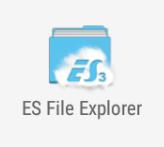
2. Click【Home】, and then click【DP】
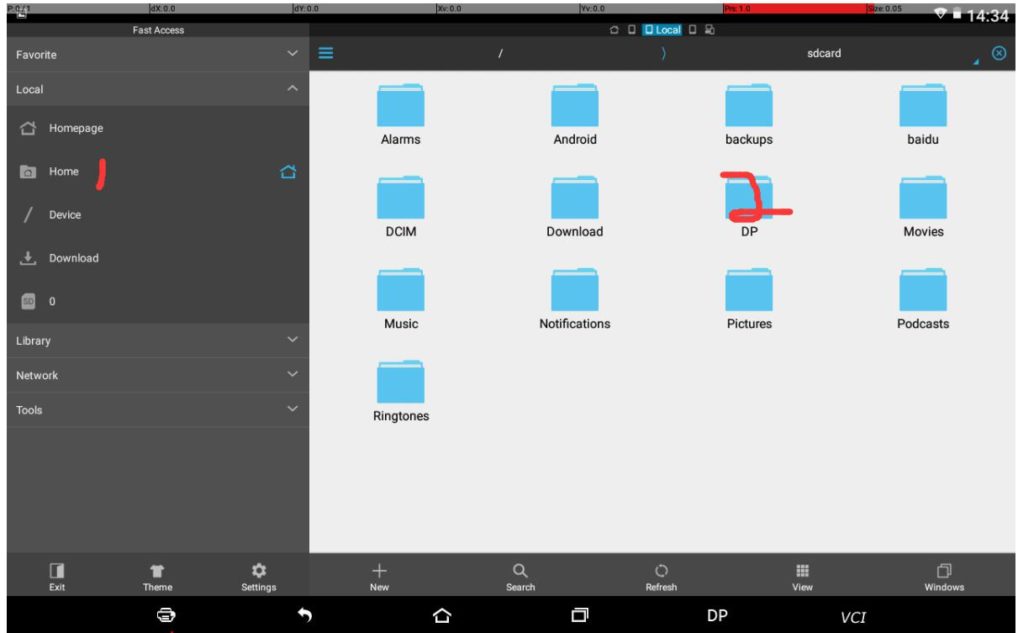
3. After entering the DP menu, choose the SN No. file, for example, 9514XXXXXXXX–FUNCTION–MILEAGE, at the bottom of this file, there will be a 【en.cfg】, find and delete it.
4.Re-start the device
5. Enter 【upgrade】menu, then choose any of mileage correction software, download it.
6. You can see the mileage correction function and the menu appear on the X300 DP PLUS.
https://www.cnautotool.com/category-188-b0-Obdstar.html
Hope it helps you.

Leave a Reply