How to Change Language of V2022.03 BMW ICOM ISTA+?
Customer problem: Does V2022.03 BMW ICOM only support English and Chinese? When I run 500 GB SSD ISTA+, there are only two languages can be selected. How to change to other languages?
CnAutotool.com engineer replied:
V2022.03 BMW ICOM supports multi-language: English, Dutch, French, German, Italian, Japanese, Korean, Polish, Portuguese, Russian, Spanish, Swedish, Thai, Turkish, Czech, Indonesian, Greek and Traditional Chinese
Please open the “ISTA language install” folder in the software installation kit and select the language you want to run.
Bmw Icom Ista+ Change Language
When finish installing language, open ISTA+ again, then you can see the corresponding language.
The solution is suitable for BMW ICOM V2022 (newest) as well.

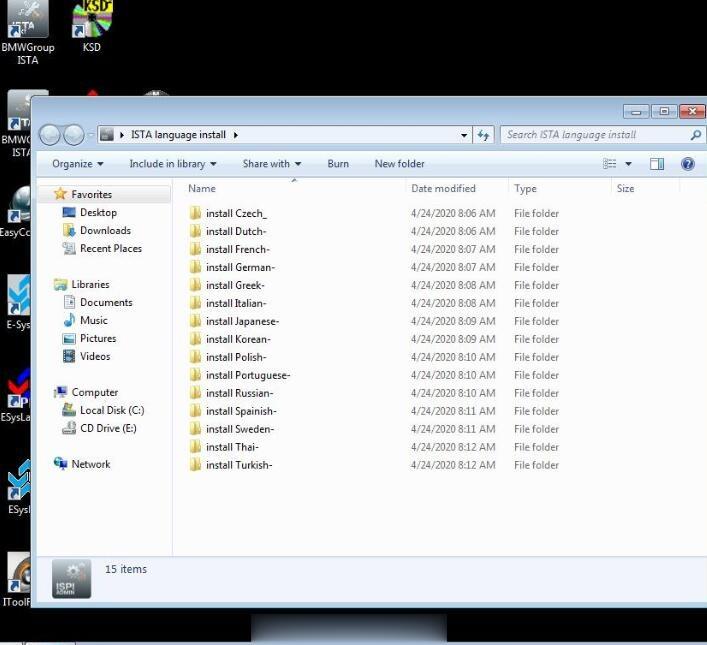
Leave a Reply